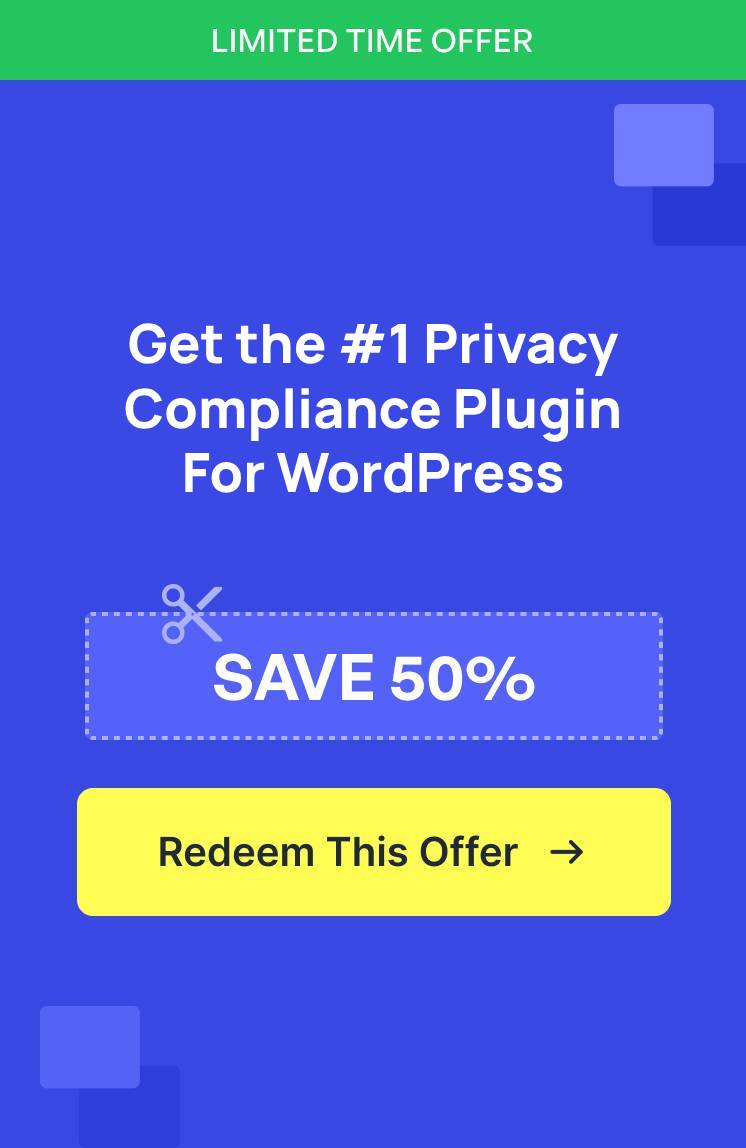I have some incredibly exciting news to share with you today!
WPConsent has officially been approved as a registered Consent Management Platform (CMP) under IAB Europe’s Transparency and Consent Framework (TCF).
This is a major step forward in helping you manage user privacy, stay compliant with international laws, and protect your ad revenue.
And with WPConsent 1.1.1, you can enable the Transparency and Consent Framework standards for your WordPress site and show it in your cookie consent banners with 1-click. No need for manual implementation!
So, let’s break down exactly what is IAB TCF and how can WPConsent help you enable it for your WordPress site.
What is the IAB TCF?
The Transparency and Consent Framework (TCF) was created by IAB Europe (Interactive Advertising Bureau). It was built to help websites comply with strict data laws like the GDPR and the ePrivacy Directive without breaking the functionality of online advertising. Think of it as a “universal language” for online privacy.
It is a cross-industry standard that allows three different groups to speak the same language regarding user data:
- Publishers – That’s you, the website owners.
- Vendors – Third-party companies like Google AdSense, etc.
- Consent Management Platforms (CMPs) – Cookie banner solutions like WPConsent
So, what does WPConsent being an approved CMP under IAB TCF mean for your site?
Enable TCF Standards with 1-Click
At the heart of the framework are CMPs. These are software that allows websites to collect, manage, and record user consent for data collection.
By using a CMP like WPConsent that understands these standards, you ensure that the communication between your visitors and your vendors is seamless and compliant.
As a result, you get to protect your ad revenue. For instance, major advertising platforms, including Google, now require publishers serving ads in the EEA and UK to use a TCF-certified CMP. Without this certification, your ads might be blocked, or your revenue could drop significantly.
Similarly, with WPConsent by your site, you don’t have to manually configure how every single ad vendor behaves. Plus, it gives your visitors a standardized experience. They can see exactly which vendors are operating on your site and for what purpose, giving them full control over their data.
And with WPConsent 1.1.1, you can enable TCF standards with just a single click!
Simply head to the WPConsent settings from your dashboard and switch to the ‘IAB TCF’ tab. From here, you can click the toggle to Enable TCF.
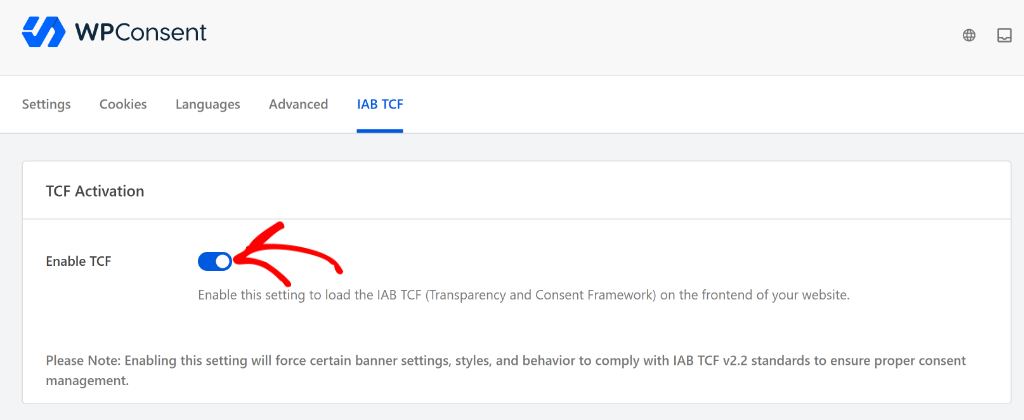
If you scroll down, then you’ll more options to control the Global Vendor Restrictions. Here, you get to choose whether vendors can use legitimate interest as a legal basis for data processing.
Besides that, you can also select which TCF purposes your website uses for its own data processing.
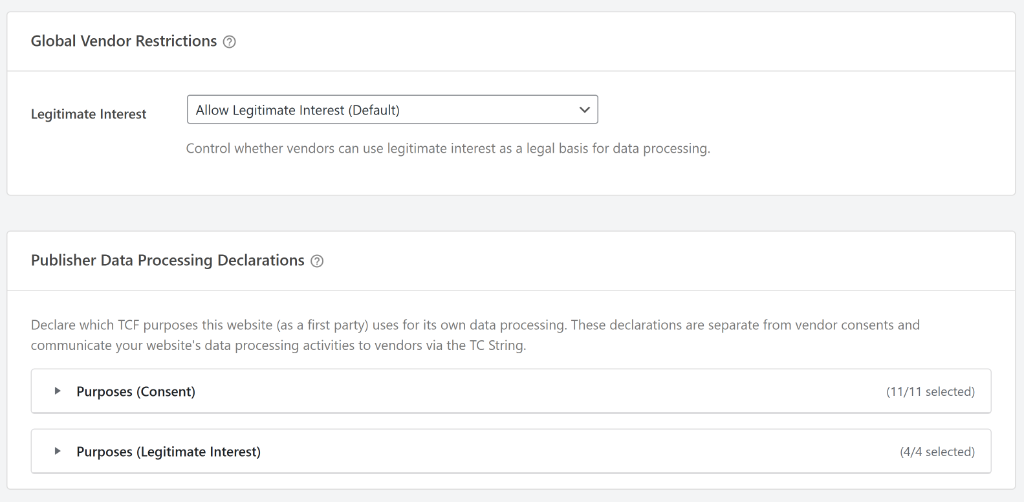
WPConsent also shows a list of vendors along with their privacy policy and legitimate interest.
Now, when you save your changes and view the cookie banner on your website, it will show the IAB TCF v2.2 standards.
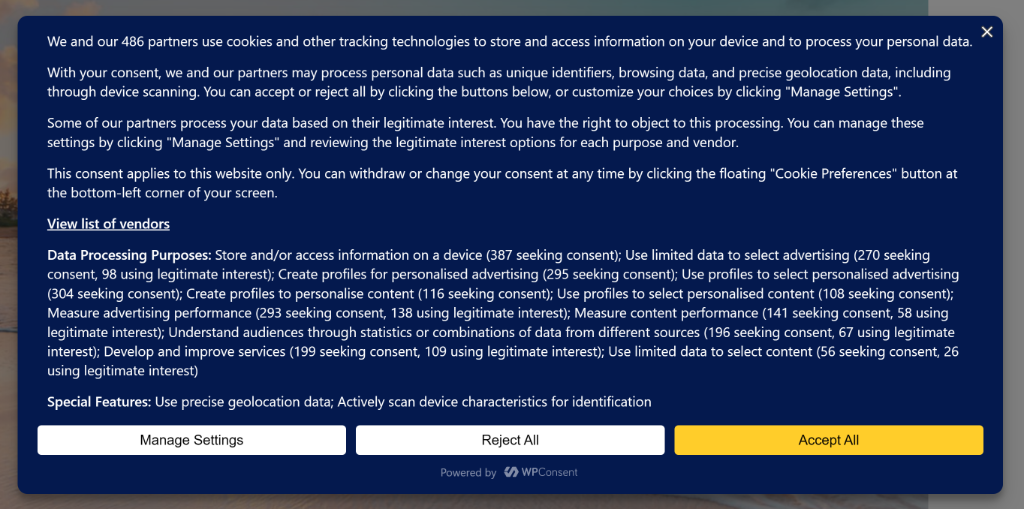
That said, the new IAB TCF settings are now live in WPConsent 1.1.1.
Update to the latest version today and ensure that your WordPress site has TCF standards and helps you comply with privacy laws.
As always, thank you for your continued support of WPConsent, and I look forward to bringing you more exciting updates.
If you have any questions or feedback, then don’t hesitate to reach out. Our team is always here to assist you.