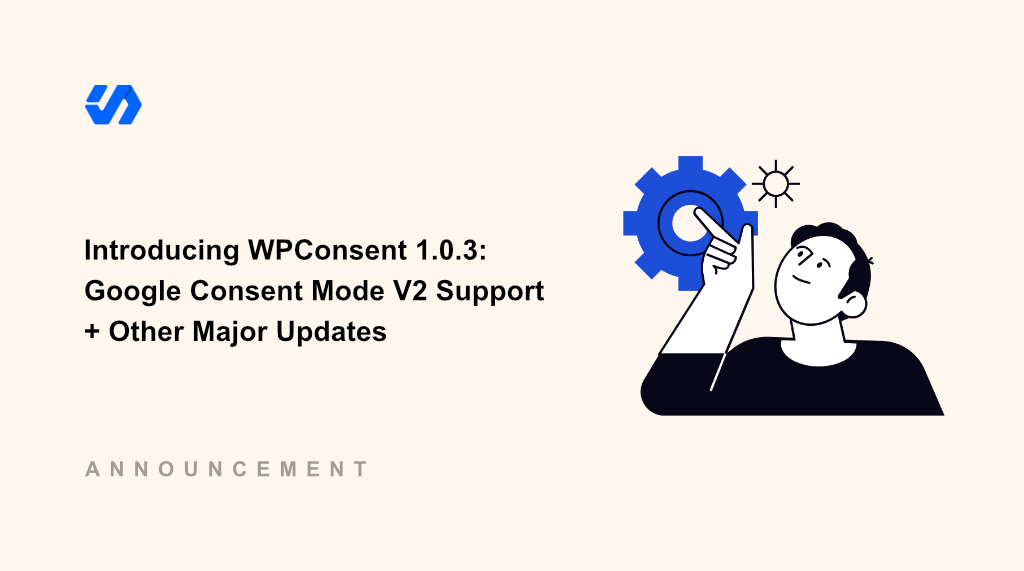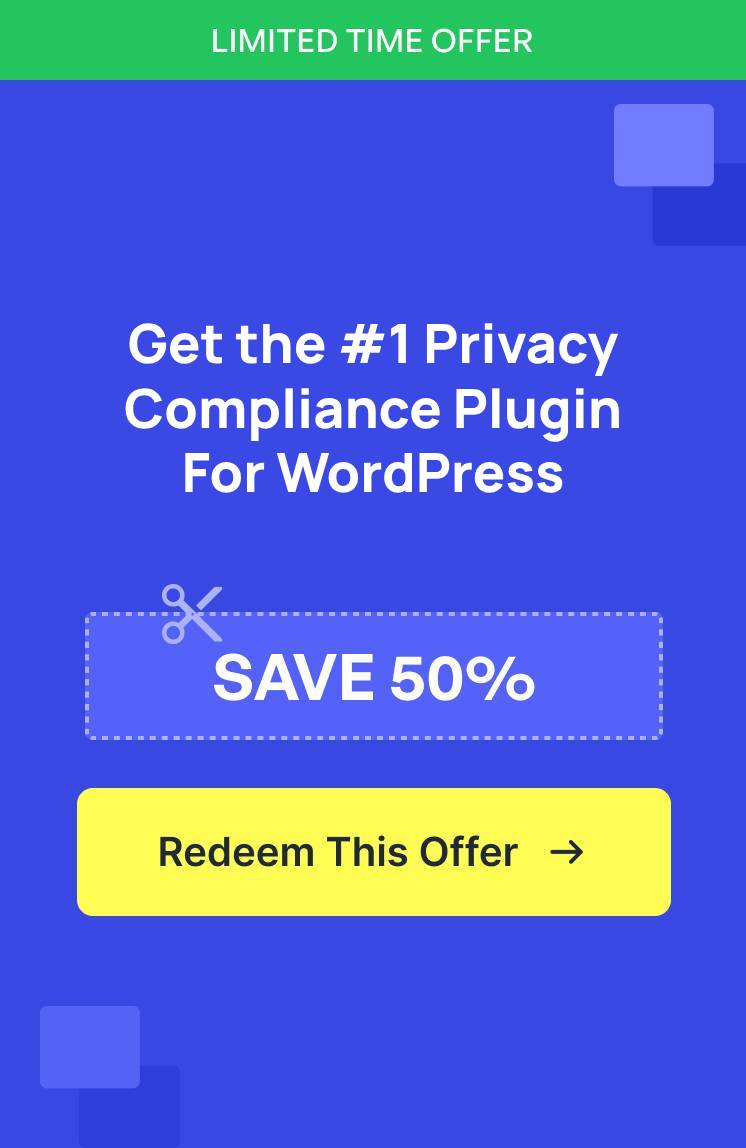Studies show that websites with proper cookie consent management see a higher user engagement and trust. But let’s be honest – managing cookie consent while keeping up with continually changing privacy regulations can be overwhelming.
If your consent management plugin isn’t optimized for both compliance and conversion, then you might be losing potential customers right now.
That’s why I’m thrilled to announce WPConsent 1.0.3!
The latest release features full support for Google Consent Mode V2, improved consent log management, and a range of new features and improvements designed to make privacy compliance effortless.
Let’s dive into the details.
Google Consent Mode V2 Support
Google Consent Mode V2 is a tool created by Google to manage how its analytics and advertising services will operated based on user’s consent. It basically ensures that user interactions on your site are tracked without compromising privacy.
With WPConsent, you now get full Google Consent Mode V2 support!
This is a game-changer for anyone using Google services, such as Google Analytics and Google Ads. When a user visits your site and selects their cookie preferences, Google Consent Mode V2 will adjust the Google tags based on the user’s consent choices.
As a result, your website stays compliant with the latest regulations like GDPR, while maximizing your advertising and analytics potential.
And the best part is that you don’t have to configure anything manually. WPConsent will handle everything for you.
Enhanced Consent Log Management
WPConsent offers a power user consent log management feature, making it super easy to view cookie consent data for better privacy compliance.
And with this latest release, managing consent logs got a lot easier!
You can now easily export consent log records in CSV format for compliance documentation. Simply select the date range and hit the Export button.
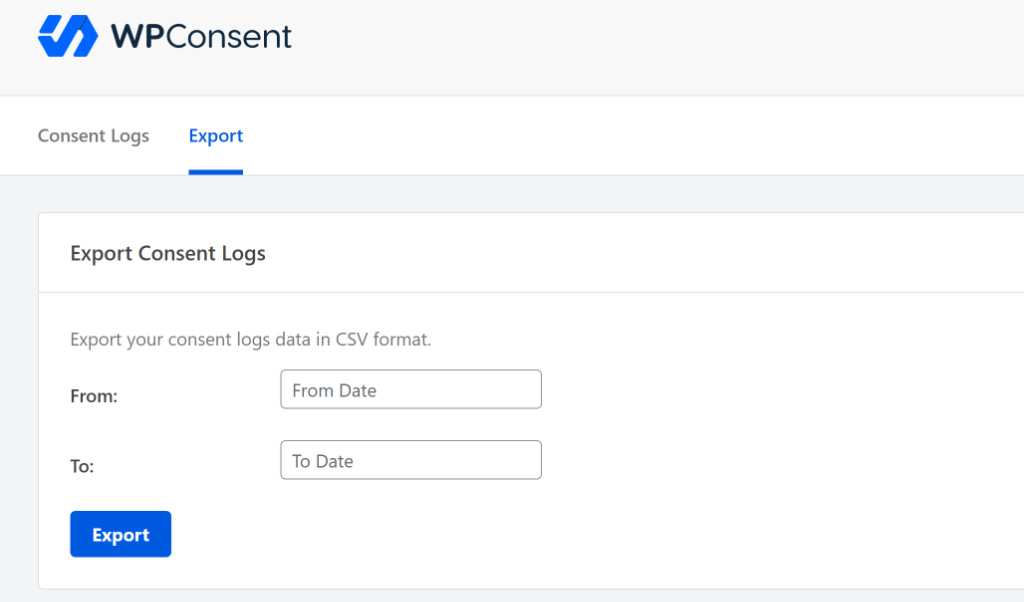
Besides that, it’s now very easy to find different user consent logs. You can simply search and filter the logs to quickly locate a specific record.
In this new release, you’ll also see country flags next to IP addresses for each consent record for better user tracking. This helps you to swiftly glance where the user is from and ensure their privacy requirements.
Improved Auto Script Detection, 1-Click Cookie Policy & More
That’s not all! In this new release, you’re getting more new features and improvements.
WPConsent now automatically detects and blocks scripts from Google Tag Manager, Stripe, and Convert.com. WPConsent Pro users also get automatic script detection for Cloudflare.
What makes this even better is that you don’t have to manually add the cookie data for each of these services. Plus, it helps users which cookies run on your website, so they can decide whether to allow them or not
Another new feature you now get is 1-click cookie policy configuration. Under WPConsent settings, you’ll see a new option to Generate Cookie Policy Page, which will automatically generate a policy for your website.
So if you don’t a have cookie policy set up for your site, then with a click of a button you can add it to your WordPress site.
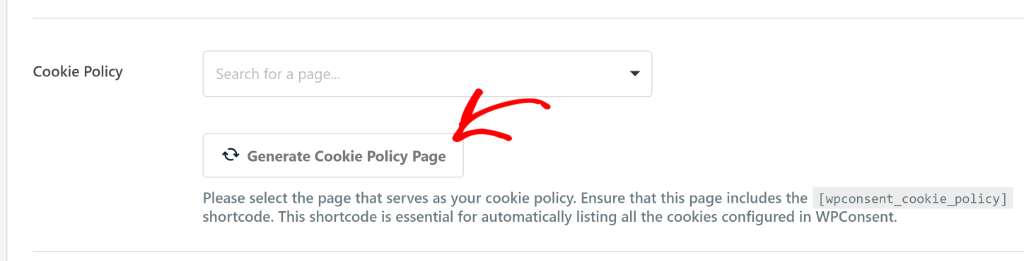
Besides that, WPConsent has improved the accessibility of cookie consent banner by adding keyboard navigation. You can simply tab through the banner when it’s first loaded.
These new features and improvements are now live for both WPConsent Lite and Pro users.
So what are you waiting for? Upgrade to WPConsent 1.0.3 today and use the most powerful consent management solution for WordPress.
If you have any questions or need more information, don’t hesitate to reach out. Our team is always here to assist you.