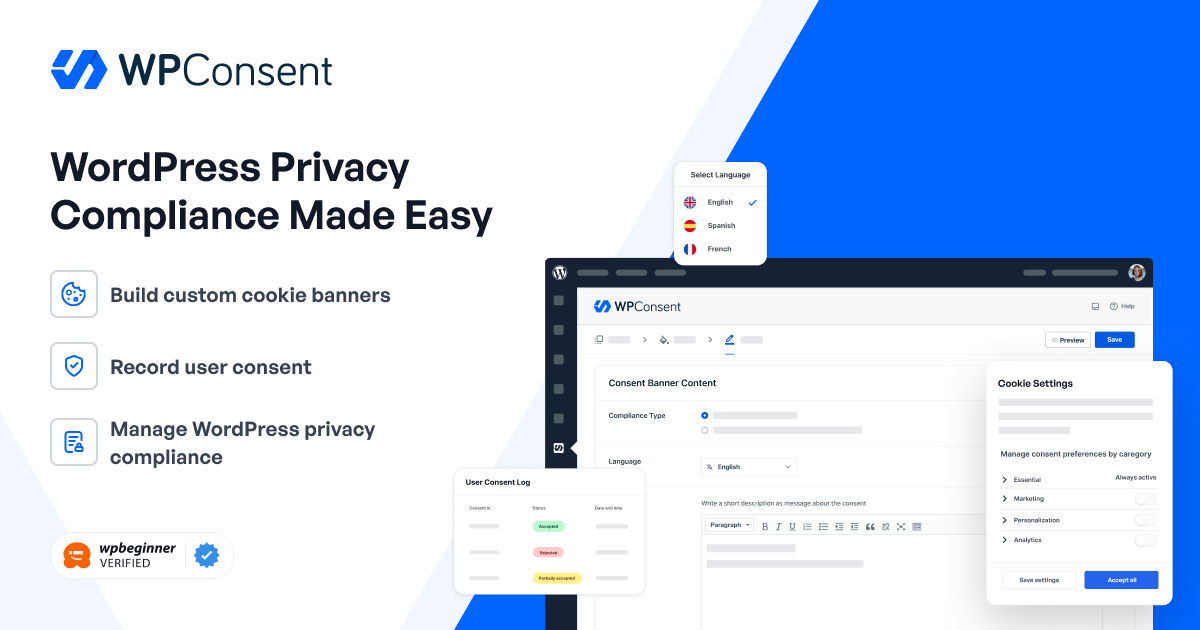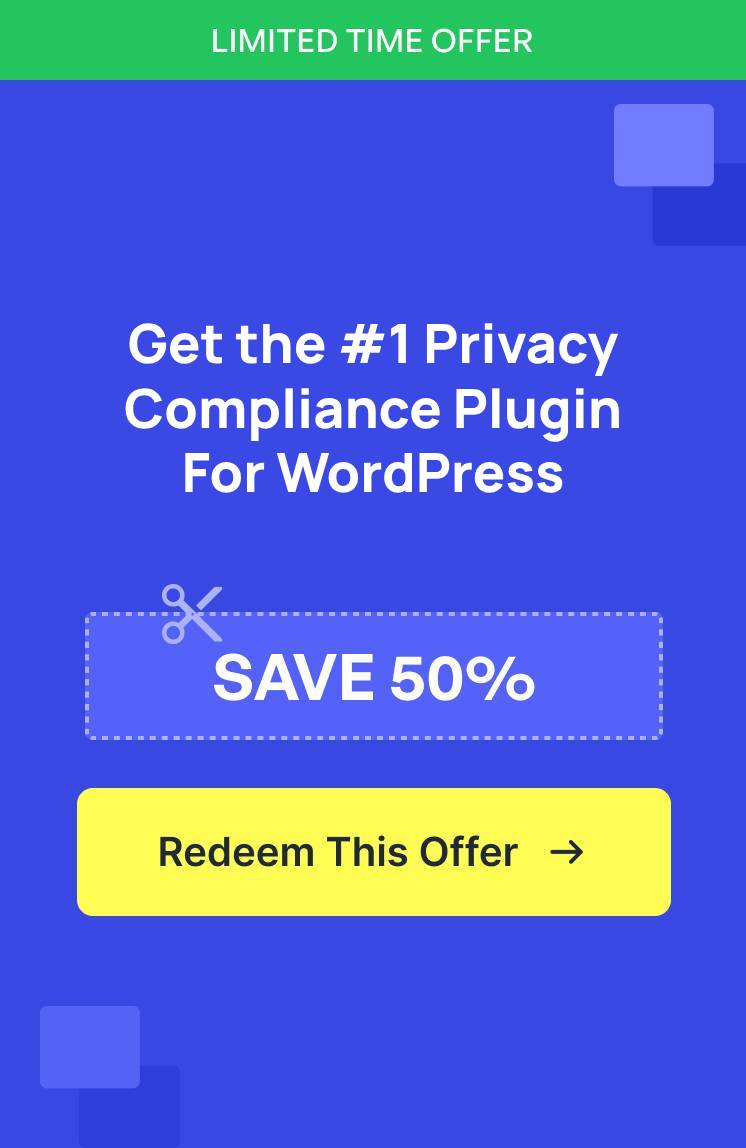If you’ve ever tried to implement a cookie consent solution in WordPress like I have, then you know it can be a headache.
Website privacy and user consent are more important than ever before. Regulations like GDPR and CCPA require website owners to be transparent about data collection.
However, setting up compliance is easier said than done. It’s a lot to juggle, and often involves hours of manual set up or complicated integrations.
That’s why, I am incredibly excited to announce the launch of WPConsent!
It simplifies the process of setting up consent and ensures your website is compliant with different regulations.
Let’s take a closer look at what you can do with WPConsent.
Automatically Scan Your Site for Cookies
Wouldn’t it be nice if you could see which services are using cookies on your website?
WPConsent makes it super easy to do that!
It will automatically scan your site and detect the scripts and integrations that use cookies.
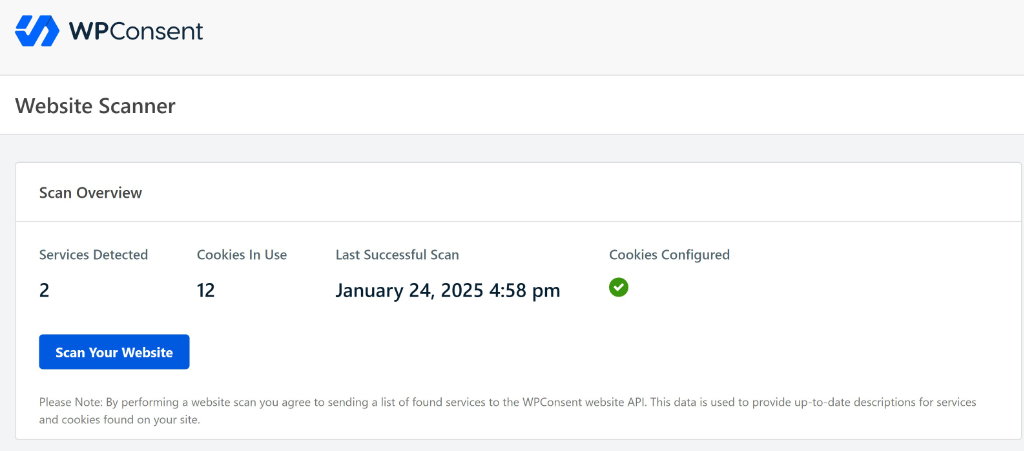
What’s more is that WPConsent will automatically block these scripts until the user gives consent.
And if you want more information, then you can also see a detailed report of all the services that use cookies.
But what separates WPConsent from the rest is that you no longer have to manually add the cookie data from each service to your site. This way, you can tell users which cookies run on your website, so they can decide whether to allow them or not.
Simply click the ‘Automatically Configure Cookies’ button and the plugin will handle everything for you.
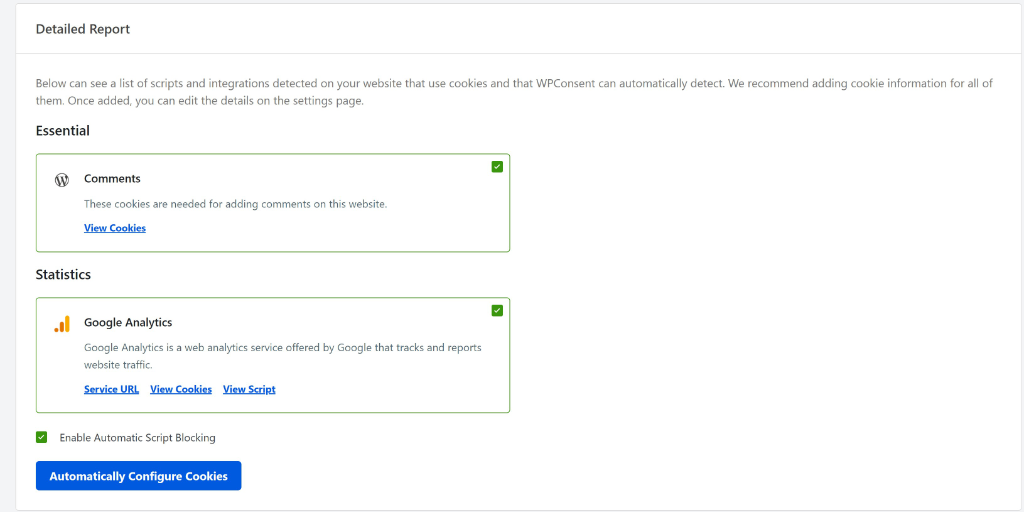
Manage Cookies from a Single Place
Once you’ve identified the cookies on your site, you can easily manage them in WPConsent.
You’ll see the list of all the cookies with their name, ID, description and duration.
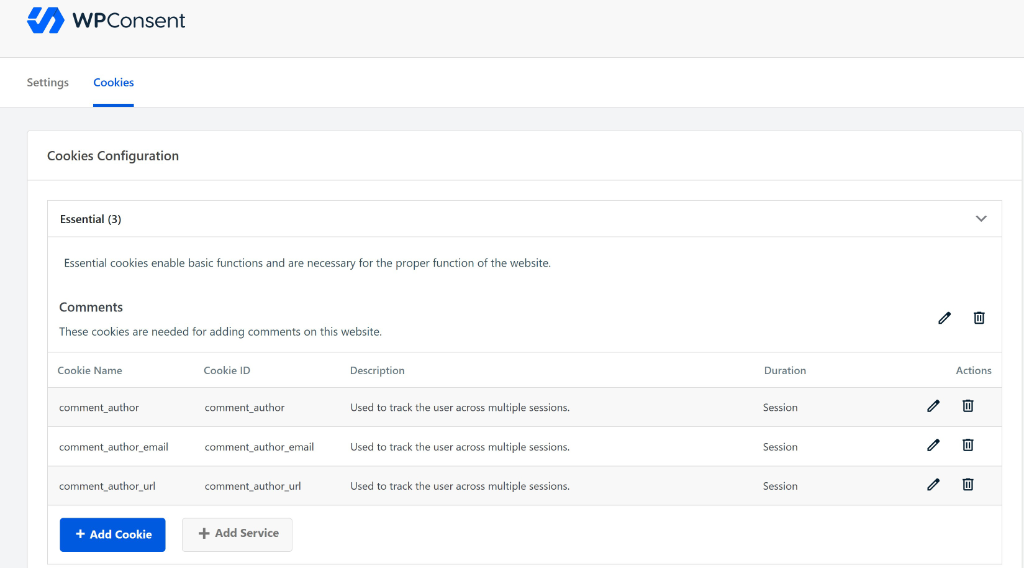
Next, you can edit each cookie or add new ones to the list.
For instance, there are options to choose a service, enter a name and ID, add a description, and select the duration.
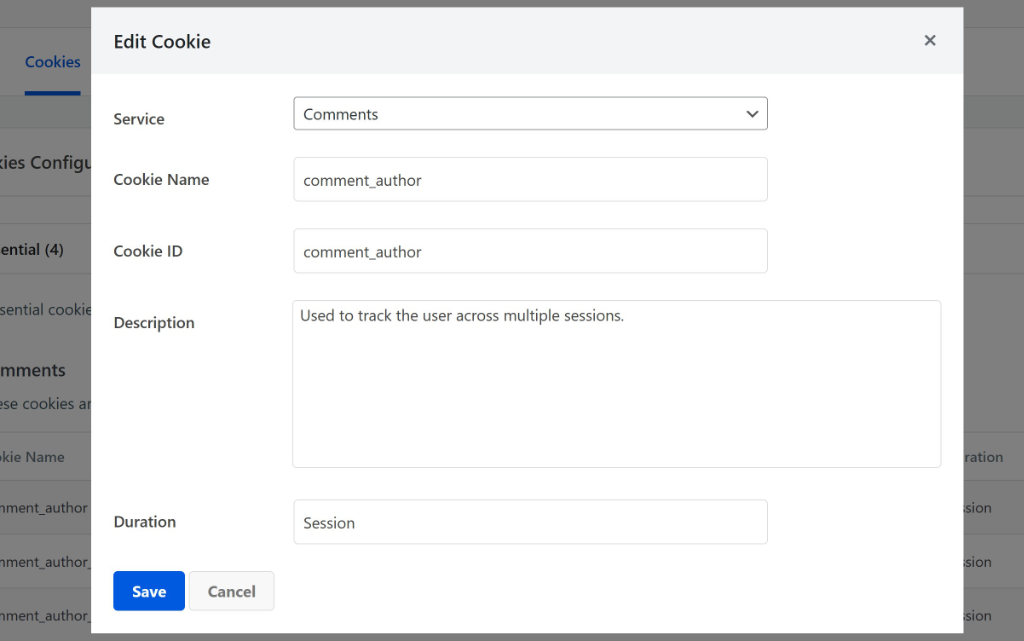
By default, the WPConsent will sort cookies under essential, statistics, and marketing categories. But, you can create more categories and edit the existing ones according to your requirements.
Create Stunning Cookie Banners Without Coding
With WPConsent, I wanted the process of adding a cookie banner to be effortless and super easy.
You can now create a consent banner that matches your website’s branding without touching a single line of code or any complicated set up. There are pre-built layouts to select from, allowing you to quickly select a style and position to show the banner on your site.
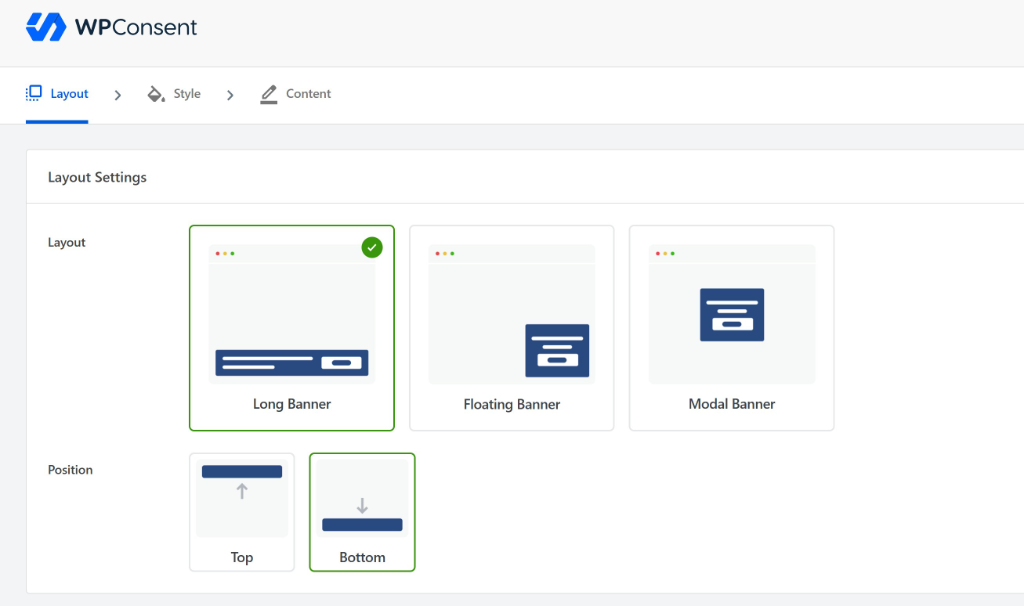
The best part, you get complete control over the appearance of the banner.
WPConsent lets you customize the colors, font size, font, and layout of the background and buttons to seamlessly match your website design. You can also change the message and choose which buttons will appear in the banner.
To top it all off, WPConsent shows a live preview inside the WordPress dashboard, so you can see how the cookie banner will look on your website.
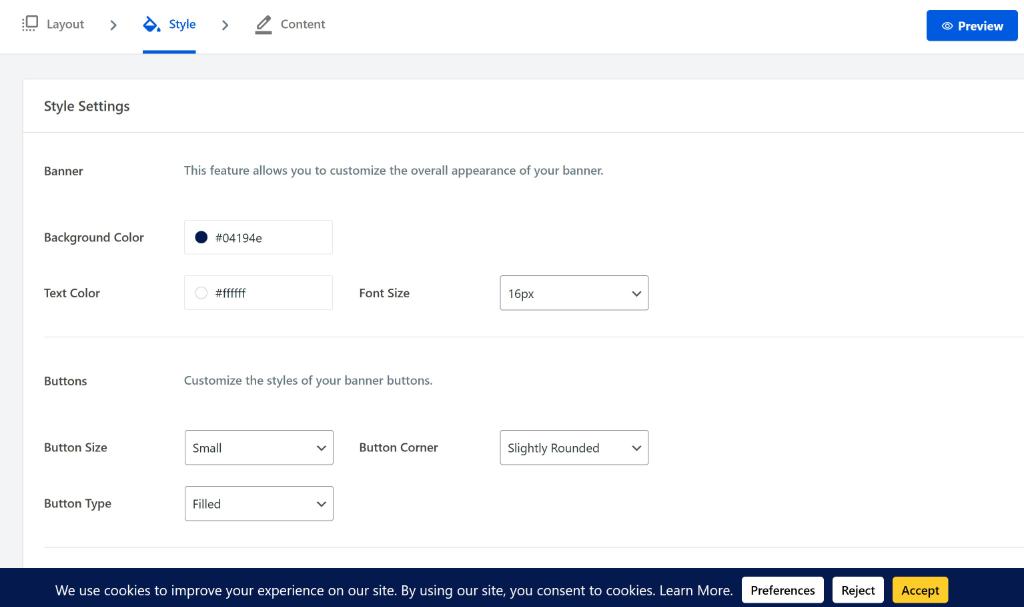
Enable Geolocation to Display a Cookie Banner
One of the challenging tasks my team faced when complying with data protection laws was to display a cookie banner only for residents in a particular country.
Learning from our experience, WPConsent offers a Geolocation cookie banner feature.
You can now simply enable this feature and display a cookie banner to users from specific countries. Plus, there is a dedicated option to show the banner to only EU visitors.
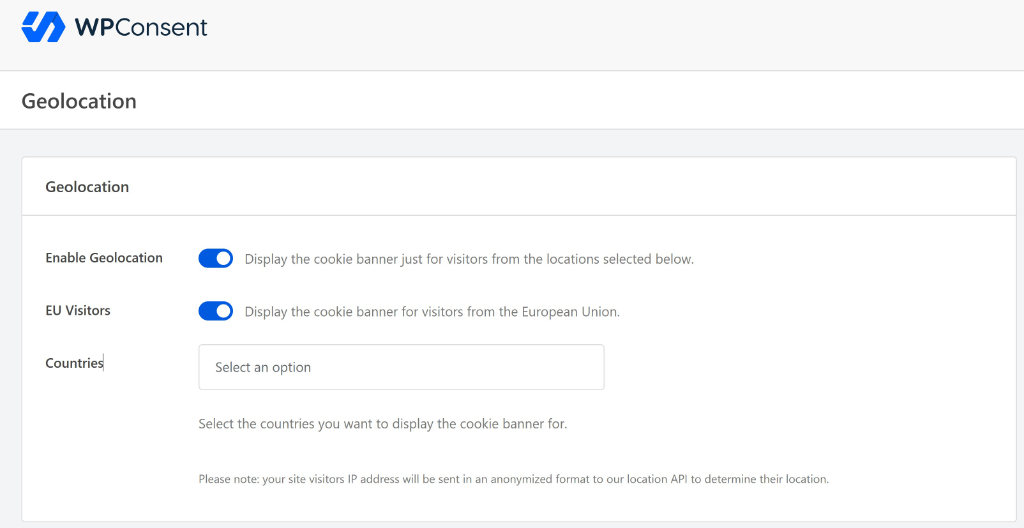
Easy Cookie Policy Configuration
Would you like to display a cookie policy on your website in just a few clicks?
WPConsent makes it super easy to add essential cookies’ information on any page using a shortcode.
You can then select that page in the plugin settings, so users can view all the details when they manage the cookie preferences from the consent banner.
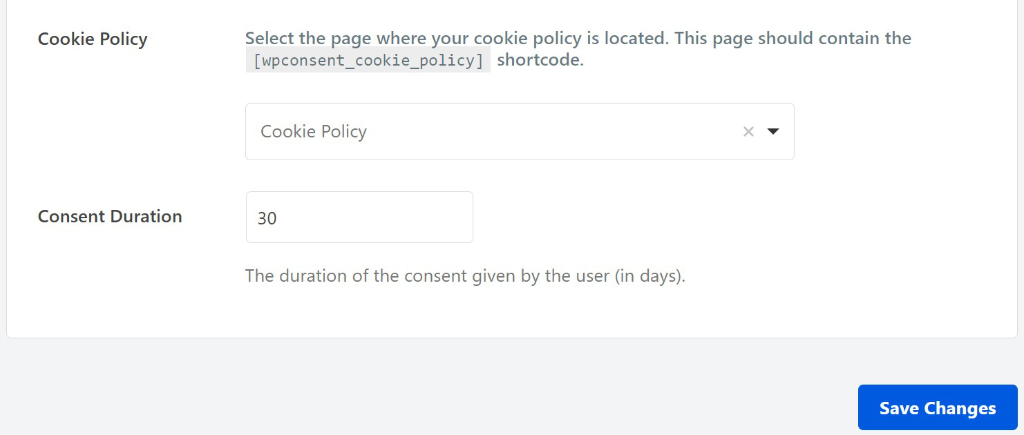
Now, we’re just getting started by introducing these features in WPConsent. But there’s a lot more planned for you, so stay turned!
Yours Truly,
Mircea Sandu
Co-Founder of WPConsent & WPCode