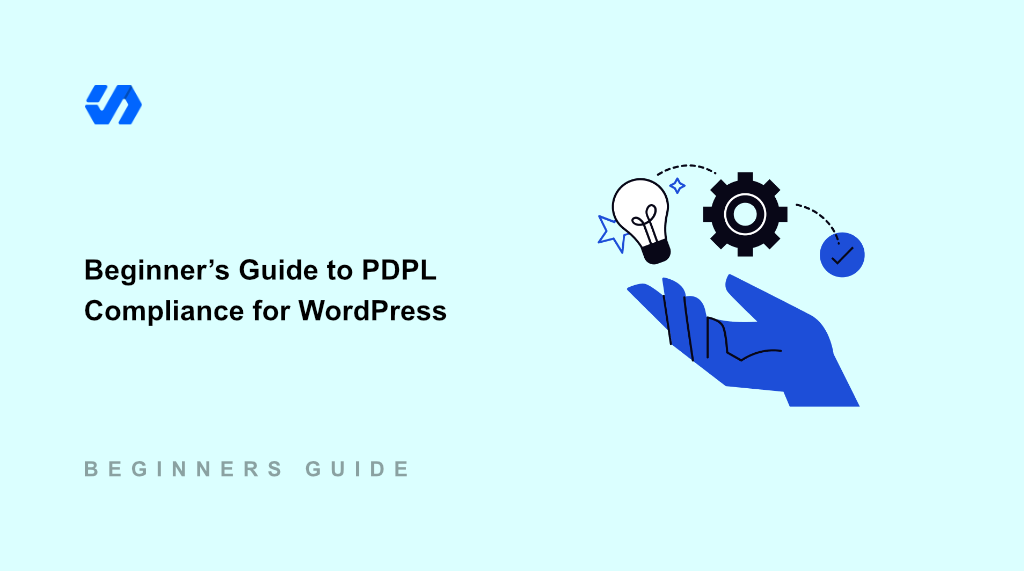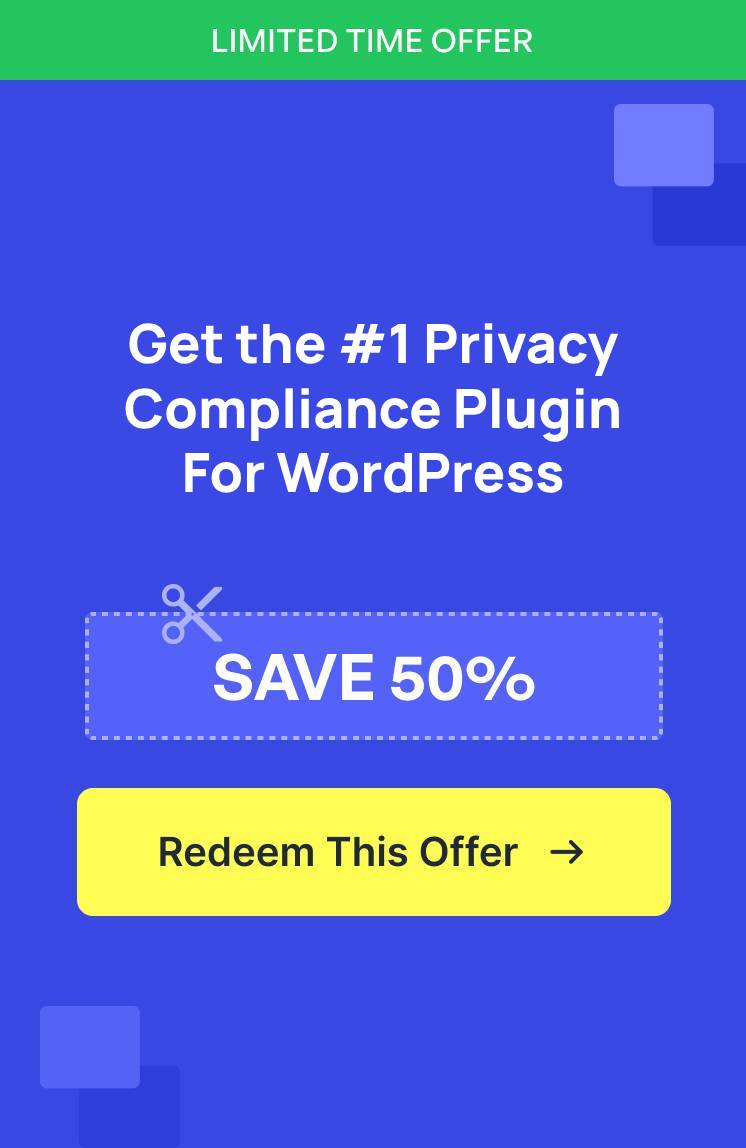If you’re running a WordPress website and dealing with personal data from visitors in Saudi Arabia, you’ve probably heard about PDPL compliance.
Personal Data Protection Law or PDPL is Saudi Arabia’s way of making sure personal information is handled safely and respectfully. As a website owner, you need to be careful and ensure your WordPress complies with the privacy regulation.
When I first heard about PDPL, I’ll admit that I felt a bit overwhelmed. Running my WordPress website, I knew I was collecting personal information like emails and names, but I wasn’t exactly sure how to handle it the right way. But using different plugins and tools, PDPL compliance is easier than you think.
In this article, I’ll show you through PDPL compliance for WordPress sites and breakdown all the details. You can click the links below to jump ahead to any section:
- What is PDPL?
- Impact of PDPL on WordPress Sites
- Make WordPress Site PDPL Compliant
- FAQs About PDPL WordPress Compliance
Disclaimer: Please note that this guide is for informational purposes only. Nothing on this website should be taken as legal advice.
What is PDPL?
Think of Saudi Arabia’s Personal Data Protection Law (PDPL) as a set of ground rules for how you collect, store, and use your visitors’ data.
Whether it’s names, emails, or any other personal details, PDPL ensures that this info is protected, and users have control over it. If you don’t follow these rules, not only could you lose your visitors’ trust, but you could also face hefty fines.
Another thing to remember is that PDPL applies not just to businesses in Saudi Arabia, but to anyone handling data from Saudi residents. So, even if you’re running your WordPress website from somewhere else, if you have visitors from Saudi Arabia, these rules matter.
Getting PDPL compliant might seem daunting, but it’s all about respecting your visitors’ privacy and building trust. Plus, it saves you from potential fines down the line.
Impact of PDPL on WordPress Sites
If someone does not comply with the PDPL in Saudi Arabia, then they can face significant fines and penalties.
A maximum administrative fines can be as high as 5 million Saudi Riyals (about $1.3 million USD) per violation.
Besides financial penalties, there are also potential criminal consequences, including imprisonment for up to two years for serious violations such as unlawful disclosure or misuse of sensitive personal data. Repeat offenses can lead to doubled fines, and in severe cases, courts may confiscate funds gained through violations.
You could also face up to two years in prison and fines of 3 million Saudi Riyals (around $800,000 USD) for specific criminal offenses, such as disclosing or publishing sensitive personal data with the intent to harm the data subject or for personal gain..
Now, what does this mean for your WordPress site? Here’s the breakdown:
- First, you want to know exactly what personal data you’re collecting. Is it through contact forms, newsletter signups, or comments?
- Next, get clear consent from your visitors. This means your site should have a simple way to get their permission before collecting data.
- It’s also super important to keep this data safe. That means using security plugins, HTTPS, and limiting who has access to the data on your site.
- Be ready for the unexpected. If there’s a data breach, PDPL requires you to act fast, notify the affected parties, and fix things quickly.
- Finally, always be transparent. Let your visitors know how their data is used, and give them access to manage their information if they want to.
That said, let’s look at how you can make your WordPress site PDPL compliant.
Make WordPress Site PDPL Compliant
Making your WordPress site compliant with the Personal Data Protection Law (PDPL) doesn’t have to be complicated once you know the right tools and steps to follow.
Here’s a straightforward guide to help meet PDPL requirements and implement compliance effectively on your WordPress website.
Let’s get started…
1. Use a Cookie Management Plugin Built for PDPL
To comply with PDPL rules, you need a reliable plugin that handles cookie consent management automatically, but lets you customize everything to fit your site.
Manually managing cookies and consents is time-consuming and technical, so a plugin like WPConsent is a great choice. It’s a powerful WordPress cookie consent manager that takes care of cookie blocking, consent banners, consent logs, and more.
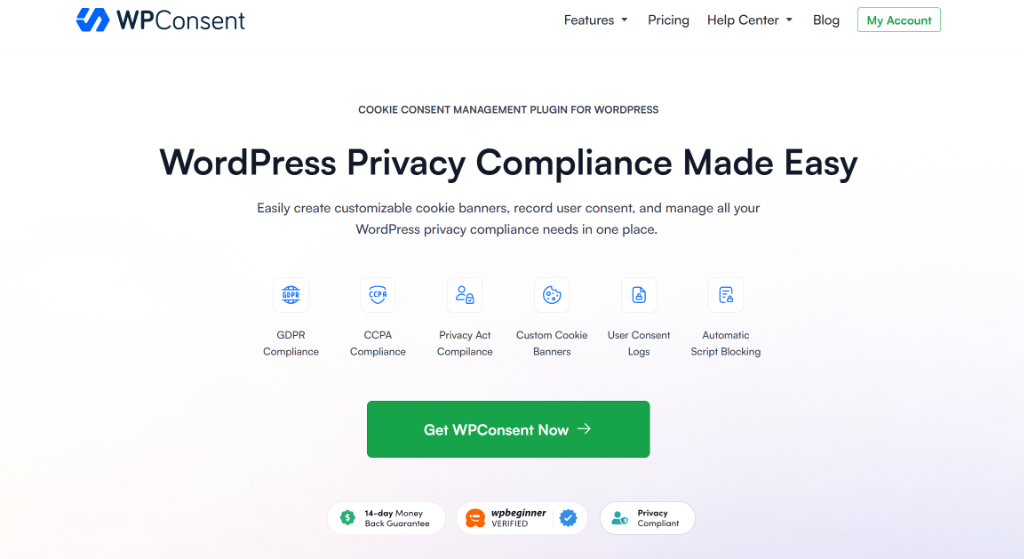
What makes WPConsent so great is that it’s self-hosted. Meaning, your data always stays under your control. Plus, it works on unlimited pages, unlike some services that charge based on traffic or page views.
Plus, the plugin offers an easy setup wizard to guide you step-by-step. It also supports geolocation, which means you can set specific PDPL compliance rules for visitors from Saudi Arabia with just a few clicks.
2. Perform a Website Data Audit
Before adding consents, you need to know which cookies and tracking scripts your site is using. This helps ensure you get visitor’s permission before storing or processing their data as PDPL requires.
WPConsent simplifies this audit with its built-in scanner. Just go to WPConsent » Scanner in your dashboard and click ‘Scan Your Website’ to find all cookies and scripts, even on specific pages like checkout or contact pages.
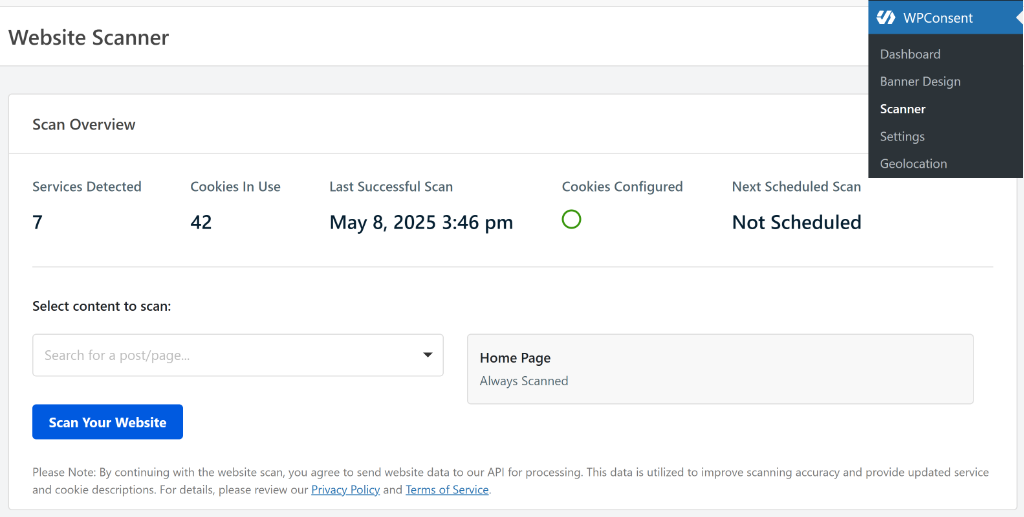
The plugin organizes detected cookies into categories such as Essential, Analytics, and Marketing to help you understand their purposes clearly.
Simply scroll down to the Detailed Report section and see all the services that add cookies to your site.
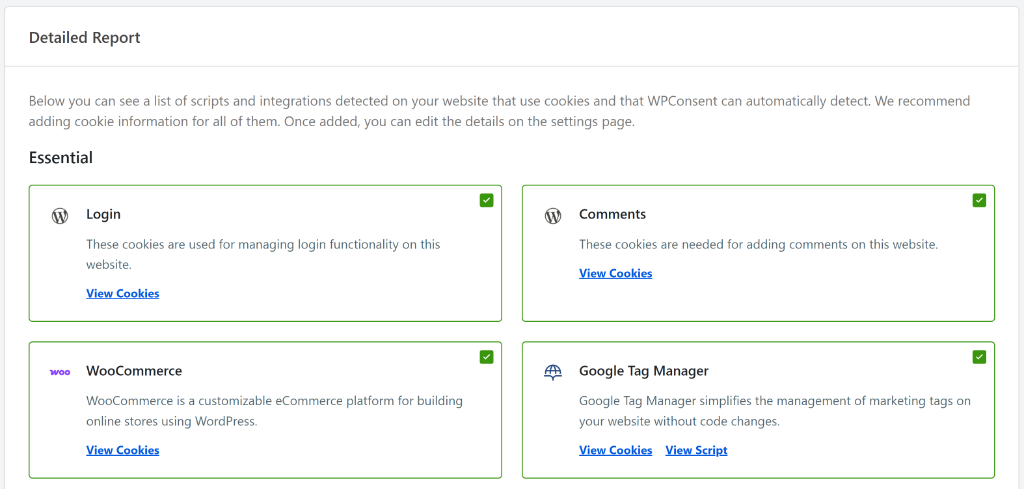
If you want to learn more, then please see our guide on how to find which cookies your WordPress website is using.
3. Block Cookies Until Visitors Consent
With the list of cookies ready, the next step is to prevent any cookies or scripts from loading before users provide consent.
WPConsent automates this process through its script blocking feature, no manual intervention required. Simply enable the ‘Prevent known scripts from adding cookies before consent is given’ option to block known script cookies from firing before consent and click Automatically Configure Cookies.
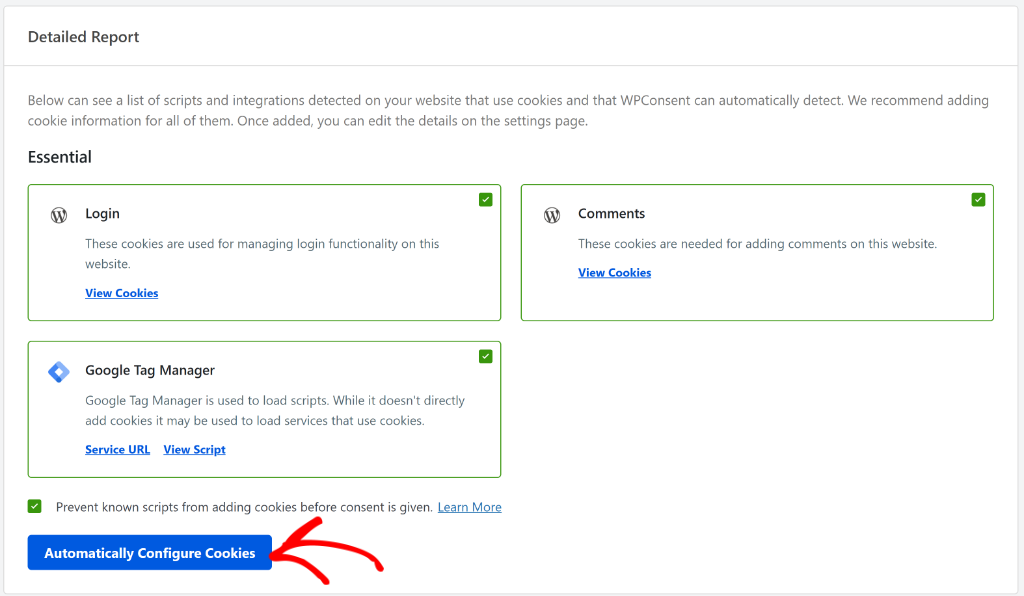
For more details, you can go through our guide on how to block third-party cookies in WordPress.
You can also add any missing cookies manually from WPConsent’s library and block custom scripts.
WPConsent also offers a content blocking feature that stops embedded content like YouTube videos, Google Maps, or reCAPTCHA from loading until a visitor gives consent.
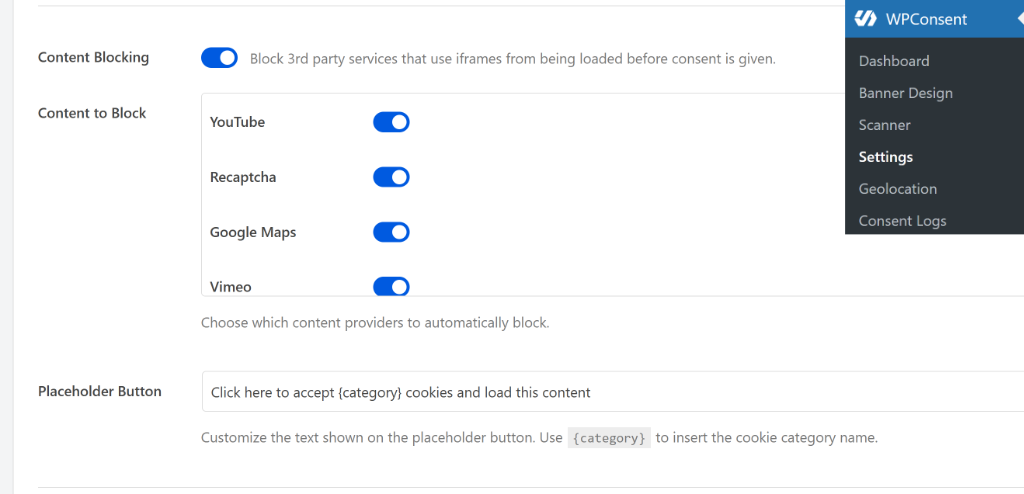
4. Set Up a Cookie Consent Banner
Next, you need a clear and attractive cookie consent banner that visitors see right away.
WPConsent offers customizable banner templates that match your site’s look and feel. You can adjust colors, fonts, button styles, and text to keep consistent branding.
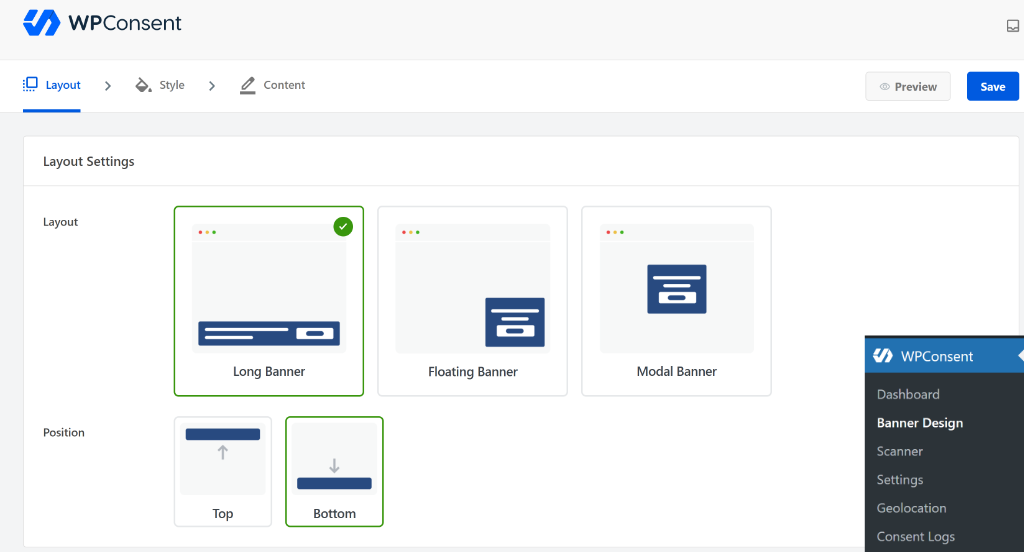
For step-by-step instructions, please see our guide on how to create a cookie consent banner in WordPress.
The best part about using WPConsent is that it supports multiple languages. So, you can show the consent message in Arabic or English. This way, your visitors can see the cookie consent banner in any language they prefer.
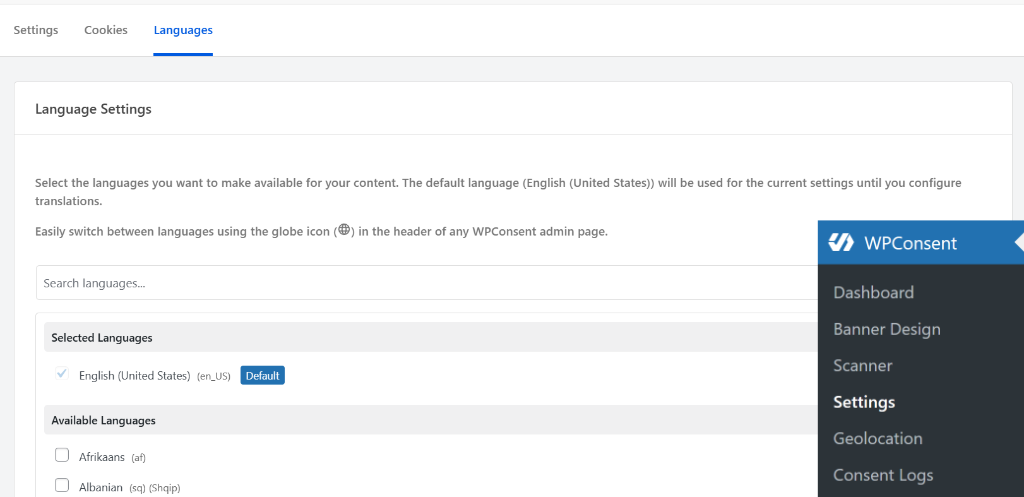
You can follow our guide on how to set up multi-language cookie consent banners for more details.
5. Publish Your Privacy and Cookie Policies
PDPL demands transparency, so your site must clearly explain what data you collect, how it’s used, and how you protect it.
A great way to go about this is by creating a privacy policy and cookie policy, and adding them to your site where everyone can access it. This helps build trust and keeps your site fully PDPL compliant.
To get started, you can use WordPress’s built-in Privacy Policy tool. Simple head to Settings » Privacy from the WordPress dashboard and click the ‘Create’ button to set up a privacy statement tailored to your site.
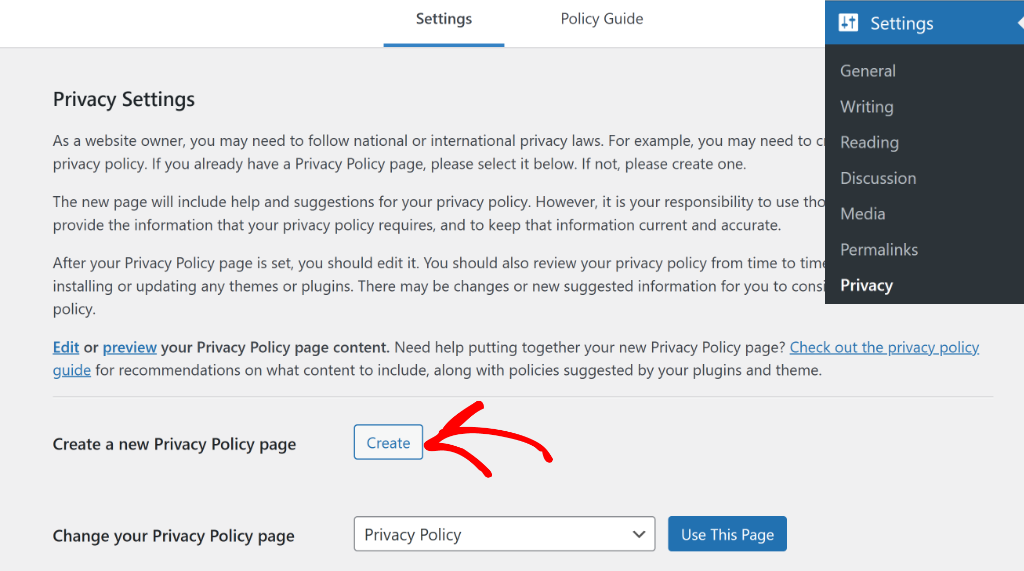
Along with that, you should also add a cookie policy page that lists all cookies used and their purposes. WPConsent can auto-generate this page for you by scanning your site’s cookies.
Simply head to WPConsent » Settings from the WordPress dashboard and find the Cookie Policy section. From here, you can click the ‘Generate Cookie Policy Page’ button. The plugin will scan your site to identify cookies and automatically create a page listing them.
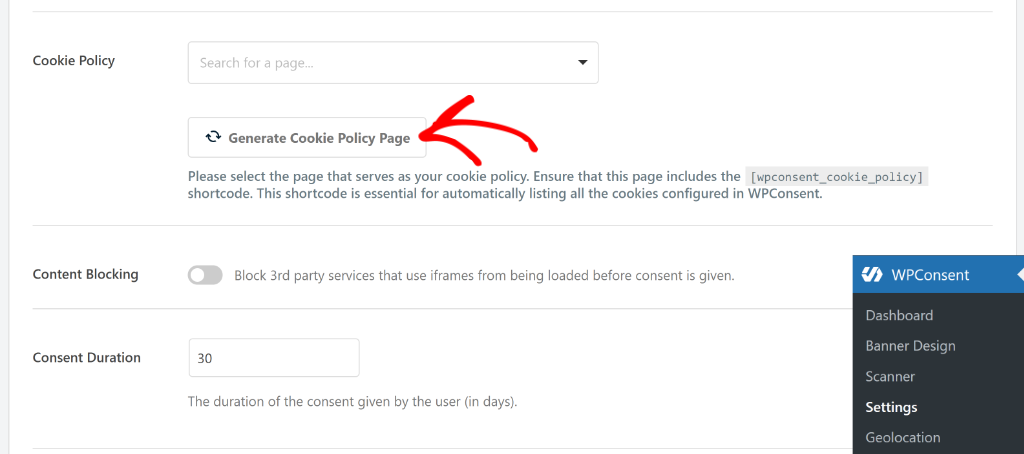
You can find more details in our guide on how to create a cookie policy in WordPress.
6. Log and Manage User Consent
PDPL requires you to keep records of when and how users give consent.
WPConsent logs this information automatically. You can review all user consents in your WordPress dashboard and export the data as CSV files for your records or to provide proof if needed.
To get started, you can go to WPConsent » Consent Logs from your WordPress dashboard. Next, you’ll see the full history of consent data gathered since the plugin was activated.
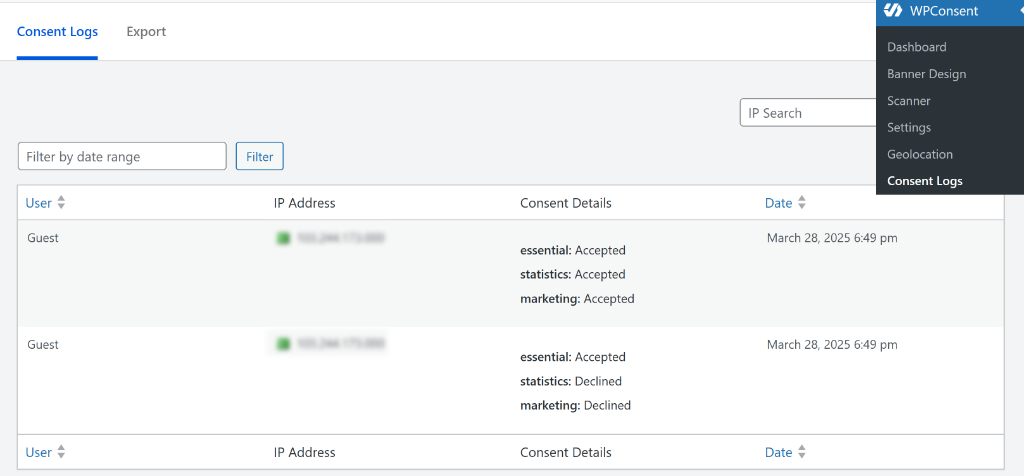
To learn more, you may want to see our guide on how to manage cookie consent data in WordPress.
7. Implement Do Not Track Requests
The Personal Data Protection Law (PDPL) provides users with the right to withdraw their consent for the processing of their personal data at any time.
This is where WPConsent’s Do Not Track (DNT) addon comes in handy. It allows your visitors to easily submit their requests using a form. Plus, you can view and manage these requests right from your WordPress backend without hassle.
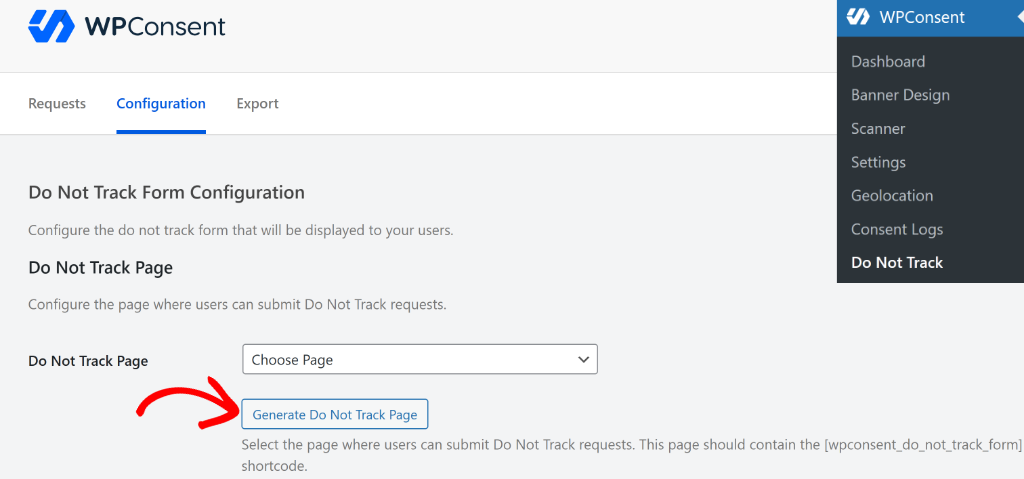
For more details, please see our guide on how to handle Do Not Track requests in WordPress.
8. Enable Users to Erase Their Data
Under PDPL, users have the right to request deletion of their personal data. As a WordPress website owner, you will need to satisfy these requests if a visitor asks to remove their data.
The best thing is that WordPress supports this out of the box. Simply go to Tools » Erase Personal Data in your dashboard to handle data removal requests quickly and stay compliant.
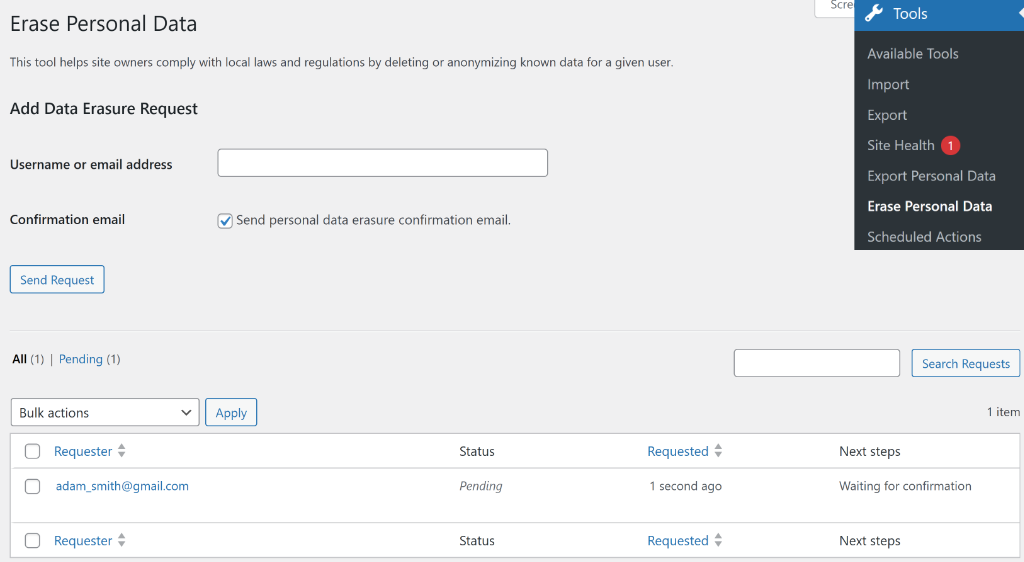
FAQs About PDPL WordPress Compliance
1. What is PDPL and why do I need to comply?
PDPL is the Personal Data Protection Law applicable in Saudi Arabia that regulates how personal data must be collected, processed, and protected. If your WordPress site collects data from users in Saudi Arabia, you must comply with PDPL to avoid legal penalties and build trust with your audience.
2. What types of personal data are protected under PDPL?
PDPL protects any information that can identify an individual, including names, email addresses, IP addresses, physical addresses, health information, and even browsing behavior through cookies.
3. What are the key user rights under PDPL?
Users have the rights to be informed about data collection, access their data, request corrections, object to processing, withdraw consent, and request deletion or portability of their personal data.
4. How do I make my WordPress website PDPL compliant?
Start by performing a data audit, create clear privacy and cookie policies, implement cookie consent banners that obtain explicit consent, block third-party tracking until consent, keep logs of user consents, and provide mechanisms for users to manage their data rights. Using plugins like WPConsent simplifies many of these steps.
I hope this article helped you learn about PDPL compliance for WordPress websites. You may also want to see our guide on LGPD WordPress compliance and a beginners guide to Google Analytics cookie consent.
If you liked this article, then please follow us on X (formerly known as Twitter). You can also leave a comment below if you need any assistance.