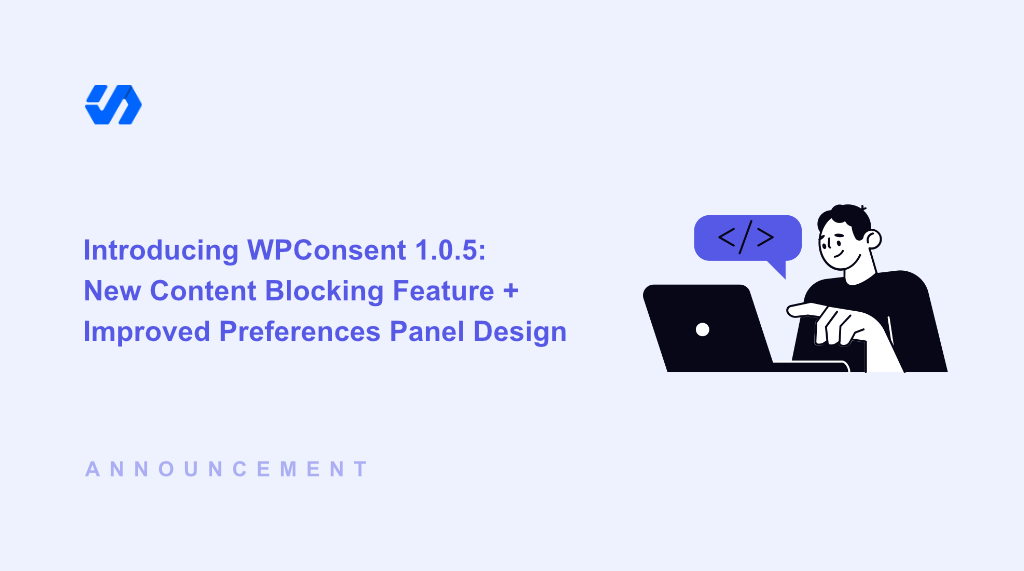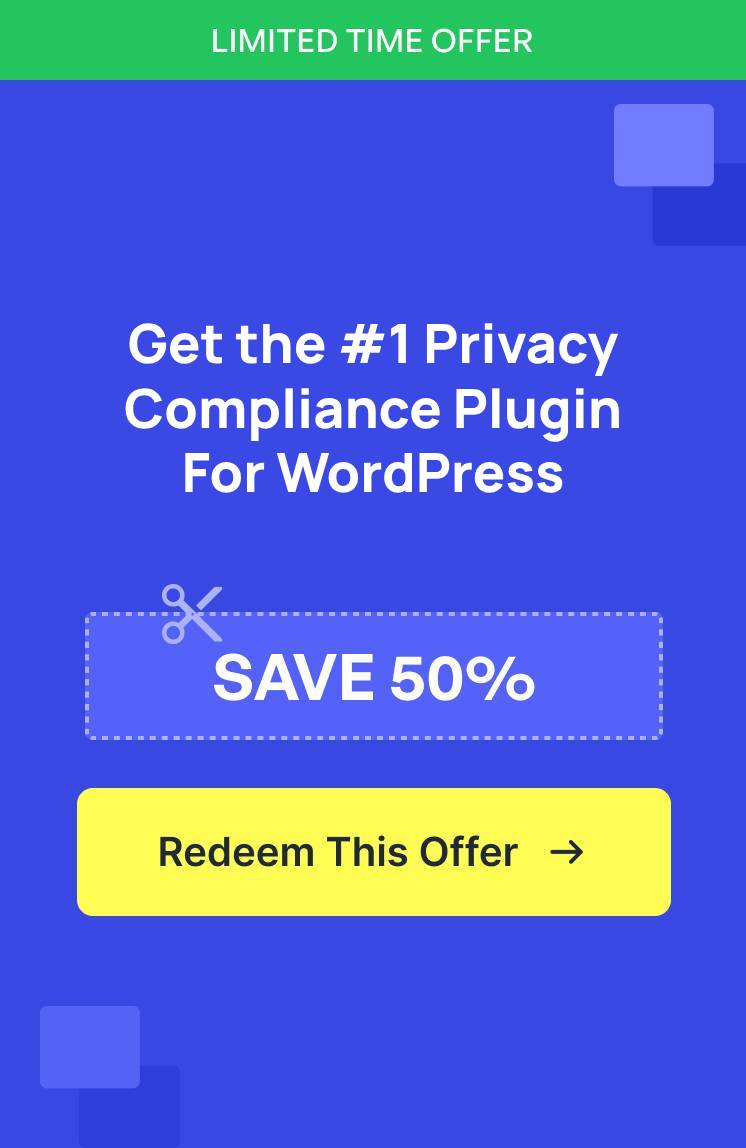Did you know that many visitors only engage with videos on a site that respects their privacy preferences?
To give you more control over user privacy and website compliance, I am thrilled to announce the release of WPConsent 1.0.5!
In this latest version, you get a new Content Blocking feature which prevents third-party services from loading iframes before consent is given. This means that videos, reCAPTCHA, and Google Maps will only load when a user provides consent.
Besides that, the preferences panel is getting a makeover for improved user experience.
Let’s look at these features in detail.
New Content Blocking Feature
In our ongoing commitment to user privacy, the version 1.0.5 introduces a new Content Blocking feature!
Your embedded videos, Google Maps, and reCAPTCHA v2 are now automatically blocked until consent is given, no coding required.
What this means is that WPConsent now automatically blocks embedded content from popular video platforms (YouTube, Vimeo, and Dailymotion) until a user grants consent. Not only that, but it also prevents content embedded in iframes for reCAPTCHA and Google Maps before consent is given.
You can visit the WPConsent » Settings page from the WordPress dashboard and scroll down to the Content Blocking section. Simply click the toggle to enable this feature and stop services that use iframes from loading before consent is given.
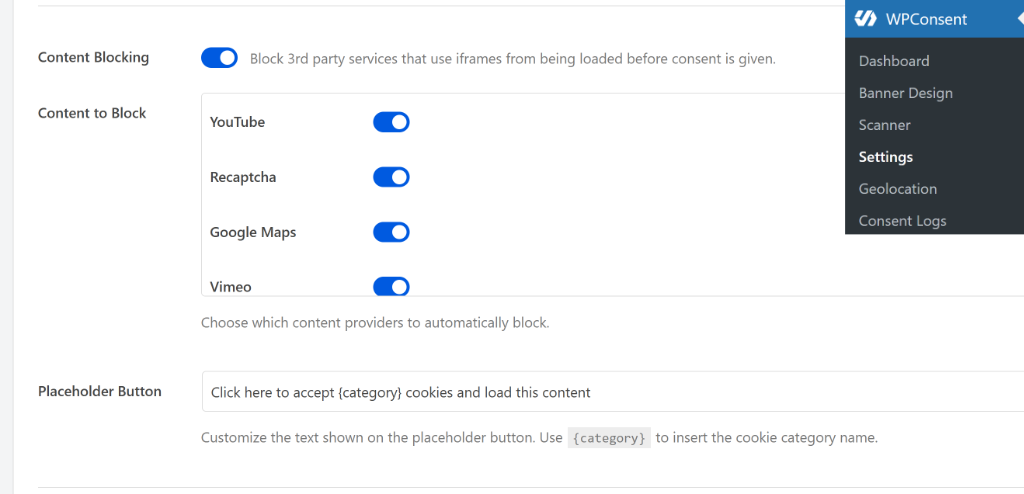
Next, you’ll see a list of third party services. By default, all the supported services will be enabled, but you select which platforms to block. For example, if you only want to prevent embedded YouTube videos from loading, then you can disable all other services.
WPConsent also gives you the option to customize the Placeholder Button text that will appear on the embedded content.
For instance, when a visitor views a page with a YouTube video on your site, they’ll need to click on the video to accept cookies and load the content. They can also click the ‘Accept’ button in the cookie consent banner to load the video.

Improved Preferences Panel Design
In WPConsent 1.0.5, you’ll get a refreshed look at the preferences panel!
The new design of the panel is more intuitive and user-friendly, making it easier for your visitors to manage their cookie preferences.
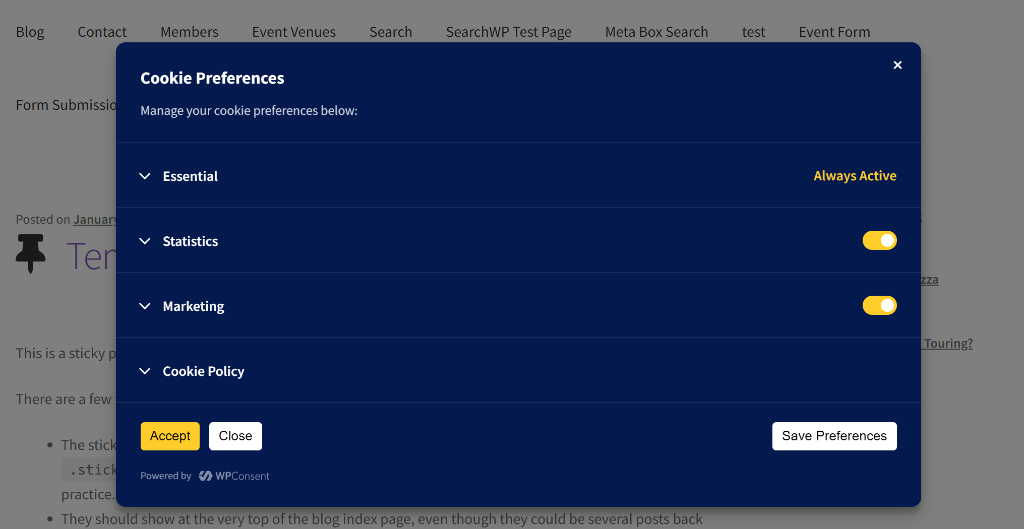
And to give your users complete transparency, the updated Preferences Panel now loads all cookie data directly within the panel.
This provides a comprehensive overview of the cookies in use and empowers users to make informed decisions about their consent.
For example, if you expand the Essential cookies section, you’ll all the details of each cookie. From their name and description to duration and service URL.

I am excited for you to try out these new features and see the improvements firsthand!
So are you ready to upgrade your privacy game? Update to WPConsent 1.0.5 today and see the difference for yourself.
As always, thank you for your continued trust in WPConsent. Our team is committed to making privacy compliance simpler and more effective for everyone.
If you have any questions, feedback, or require support, then reach out to use, and our team assist you.