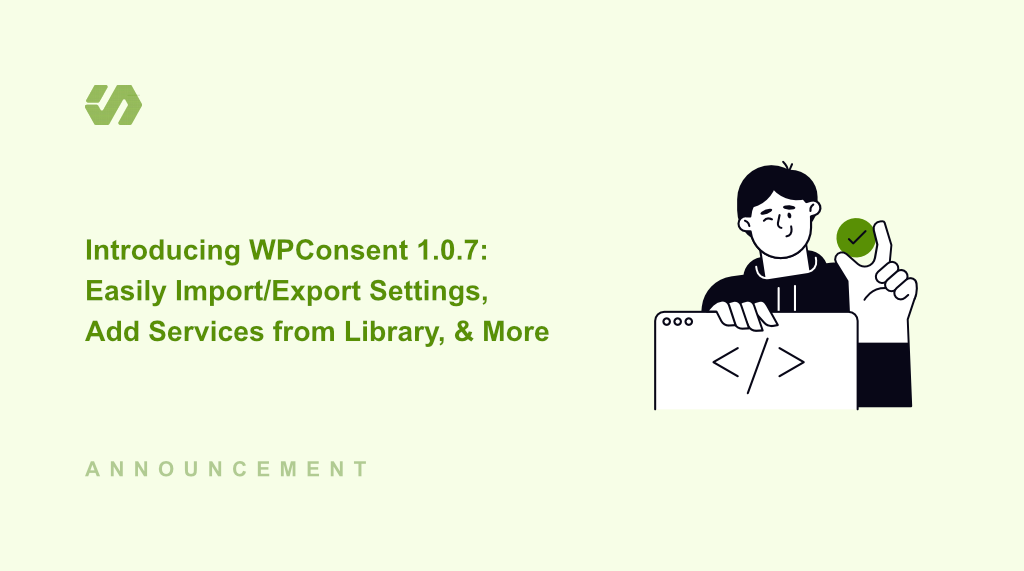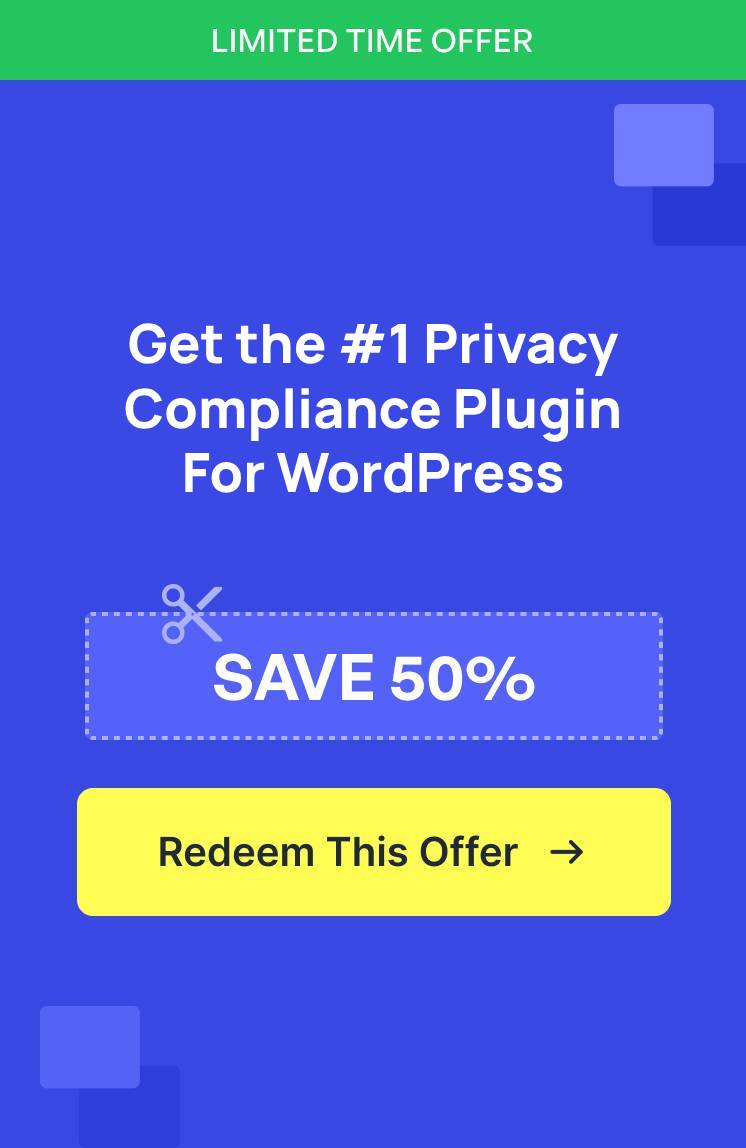You asked and we delivered! Based on your feedback, WPConsent just got a lot better for managing cookies on your website.
With WPConsent 1.0.7, you can now effortlessly migrate your consent banner designs, cookie data, and other plugin settings with a single click.
That’s not all! WPConsent lets you manually import services that add cookies to a site from a pre-built library inside the plugin. You also get a feature to disable the close button in the cookie consent banner and other improvements.
Let’s look at each new feature in detail…
New Import/Export Feature for Plugin Settings
Managing WPConsent settings across multiple sites or backing up your configuration can be a time-consuming task.
But our new import/export system revolutionizes how you manage cookie consent across multiple sites.
Choose exactly what you want to export, whether it’s just your settings, cookie consent banner designs, or everything. This powerful feature saves hours when setting up WPConsent on multiple sites, giving you the ability to create backup configurations for complete peace of mind.
To start, simply head to WPConsent » Settings from the WordPress dashboard and switch to the ‘Import/Export’ tab.
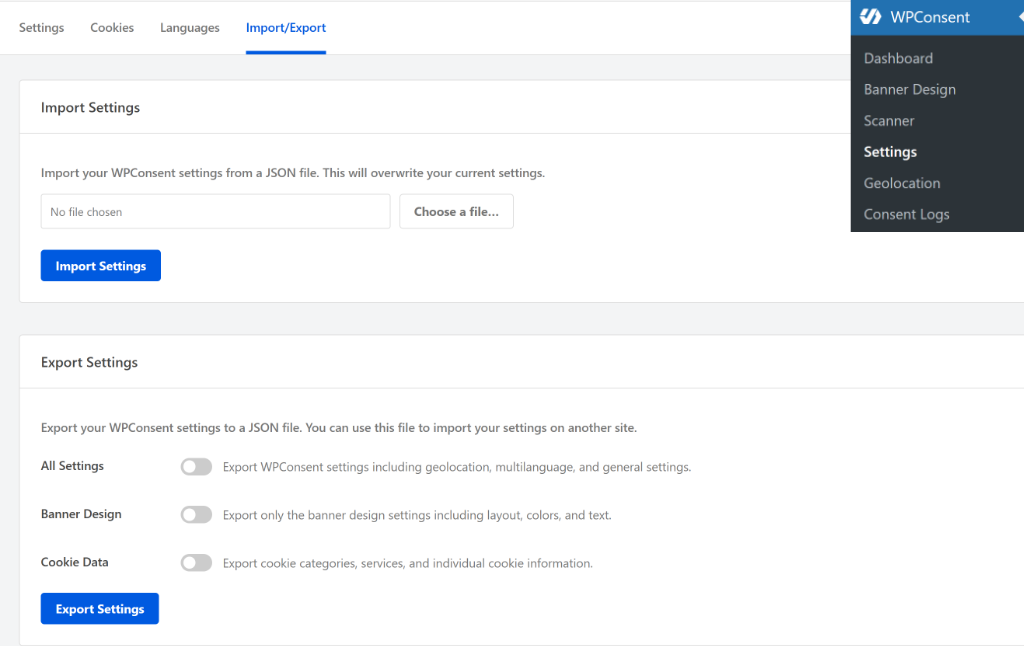
Here, you’ll find options to export settings in WPConsent. For instance, you can export the settings, banner design, cookie data, or all of them. Once you’ve selected what you want to save, simply click the ‘Export Settings’ button and save the JSON file on your computer.
To import these settings on another website, go ahead and upload the file under the Import Settings section.
Automatically Add Services from a Built-in Library
WPConsent offers a powerful scanner that scans your site for services that add cookies and automatically import data to get started.
To make this feature even more reliable, our new feature now lets Pro users instantly add pre-configured services that add cookies, which might not be caught by the scanner.
Simply access our growing library of common services and add cookie data with just one click. This feature is a game-changer for sites using specialized third-party services that need precise cookie management.
You can add services by going to WPConsent » Settings from the admin panel and switching to the ‘Cookies’ tab. From here, you can scroll down and click the ‘Add Service From Library’ button under any cookie category.
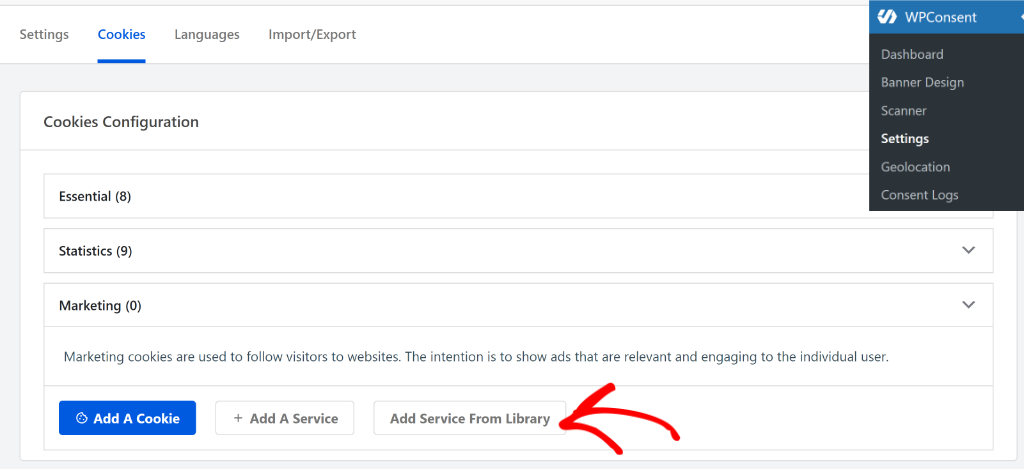
Next, you will see a new popup window open with the pre-built service library.
Simply click on the service you want to add.
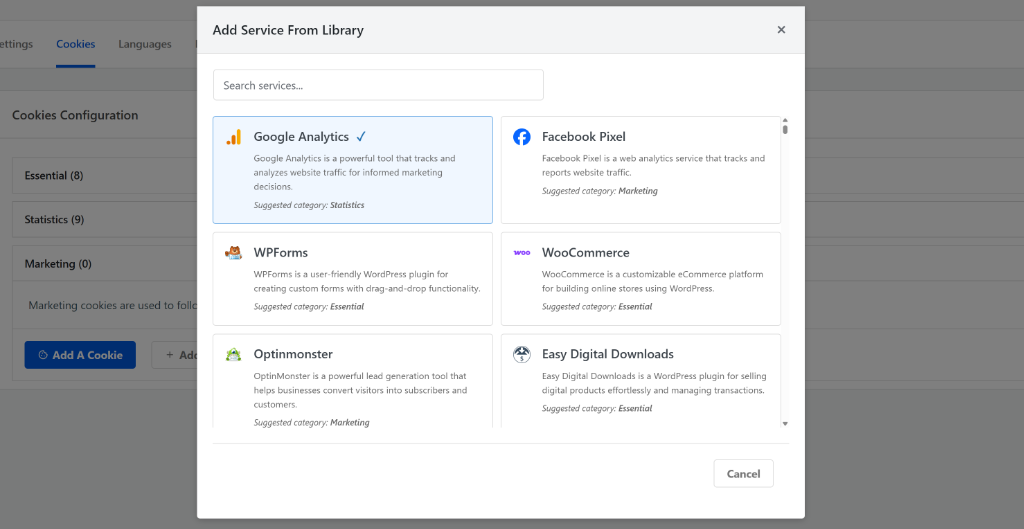
WPConsent will then automatically add the service along with details like cookie name, ID, description, and duration.
The best part is that you don’t have to manually enter cookie information for the service.
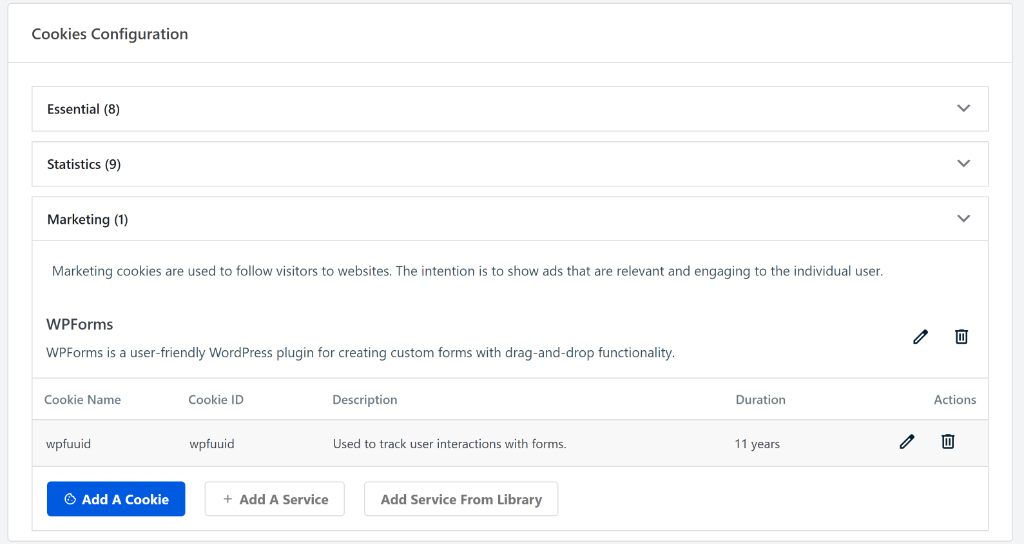
That’s it, you have to perform any manual steps to add cookie details.
Disable Close (X) Button in Cookie Consent Banners
WPConsent 1.0.7 significantly improves how users interact with your cookie consent banner.
You can now disable the close (X) button, requiring users to make an active choice. This encourages users to Accept or Reject cookies, rather than simply dismissing the banner. As a result, you should see an improvement in consent rates.
You can enable this option when editing the Content settings for your cookie consent banner.
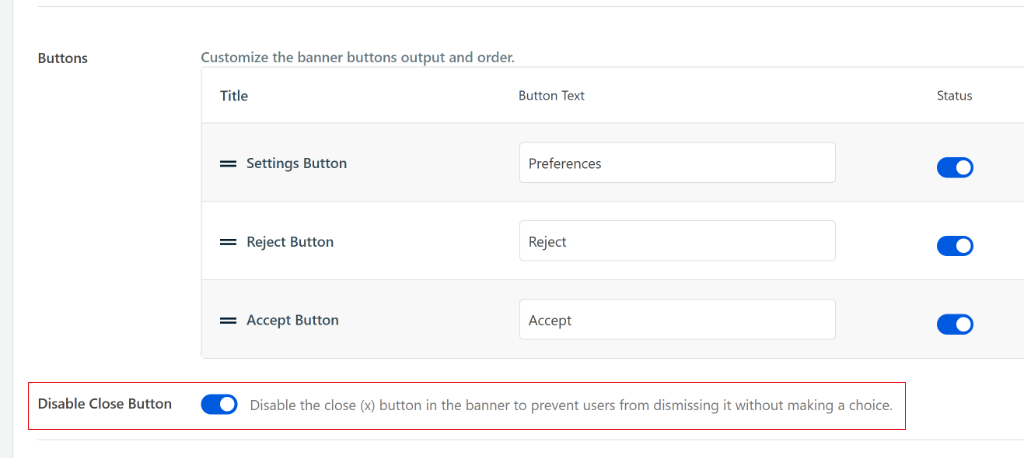
That said, the latest version also brings improvements to multilingual support.
WPConsent now enhances integration with popular translation plugins like WPML, Polylang, and TranslatePress. This means that you can now seamless set up cookie banners and edit plugin settings in different languages.
Besides that, WPConsent also now integrates with the WP Consent API plugin. This helps other plugins, like WooCommerce, be aware of consent in a standardized way.
So, are you ready to take your cookie consent management to the next level? Update to WPConsent 1.0.7 today and experience the difference yourself.
Thank you for being part of our journey to make WordPress cookie compliance easier and more efficient.
If you have any questions or feedback, then don’t hesitate to reach out. Our team is always here to assist you.