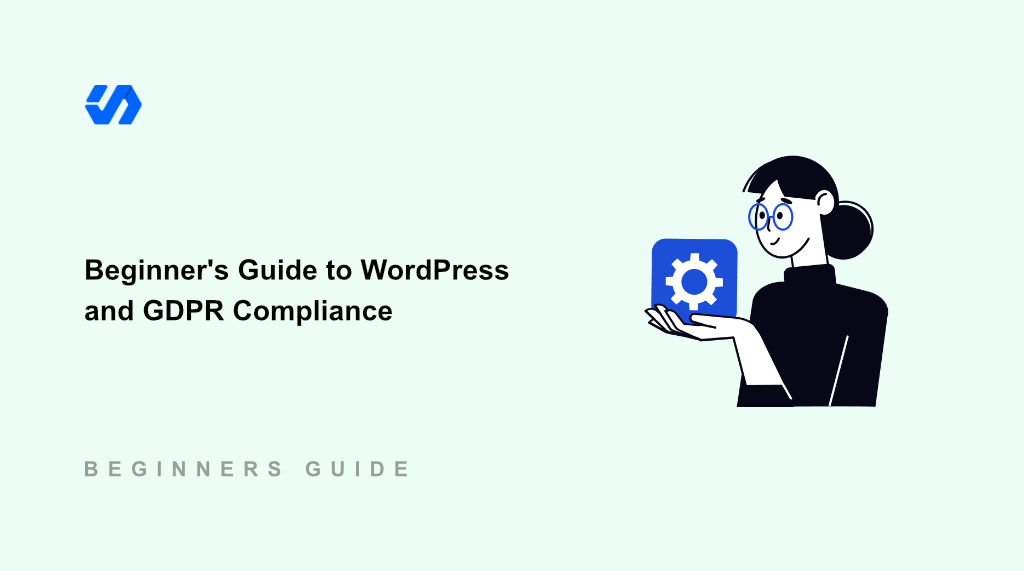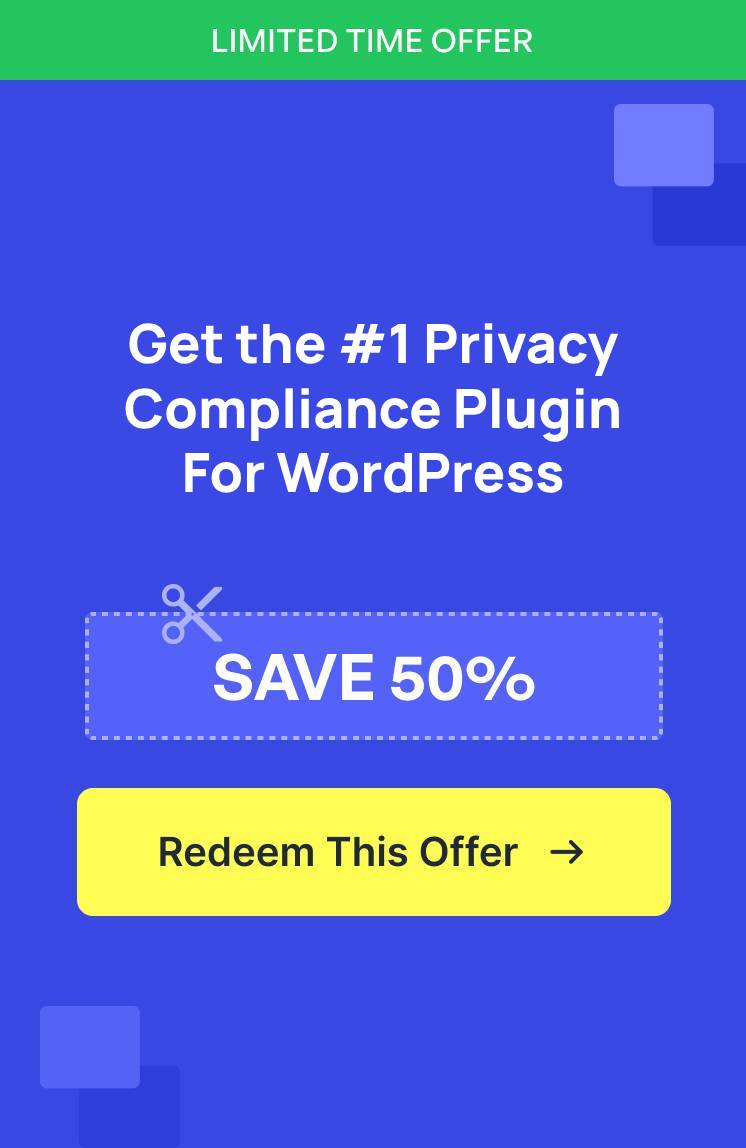Running a WordPress website means you’re collecting user data, whether you realize it or not. Contact forms, email subscriptions, user registrations, and even comments all involve personal information.
When GDPR, short for General Data Protection Regulation, was launched in 2018, many website owners panicked because they didn’t know if they were compliant.
I’ve been working with WordPress for over a decade, and I’ve seen firsthand how confusing GDPR compliance can be. The regulations are complex, the penalties are high, and most WordPress users don’t have a legal background.
But here’s what I’ve learned: compliance is actually straightforward once you understand the basics. Once you know what data your site collects, how to handle it properly, and which tools will make compliance automatic, you can focus on growing your business instead of worrying about regulations.
In this guide, I’ll break down everything you need to know about WordPress and GDPR compliance. Since this is a long read, you can click the links below to jump ahead to any section:
- What is GDPR?
- GDPR Requirements for WordPress Website Owners
- Why WordPress Sites Need Special GDPR Attention?
- Making Your WordPress Site GDPR Compliant
- Use a WordPress Cookie Management Plugin
- Scan Your Sites for Scripts that Add Cookies
- Block Third-Party Scripts From Loading Before Consent
- Set Up a WordPress Cookie Consent Banner
- Add a Privacy Policy and Cookie Policy
- Keep Track of User Consent in WordPress
- Allow Users to Opt Out From Tracking
- Provide Users the Right to Erase Their Data
Disclaimer: Please note that this guide is for informational purposes only. Nothing on this website should be taken as legal advice.
What is GDPR?
GDPR stands for General Data Protection Regulation, and the European Union (EU) introduced this regulation on May 25, 2018.
At its core, GDPR is designed to give individuals more control over their personal information. It applies to websites (company or individual) that are established in the EU, regardless of where the actual data processing takes place. Plus, it’s for websites that collect, store, or process personal data of individuals who are in the EU.
The regulation covers everything from how you collect email addresses to how you track visitors with cookies. Besides that, personal data under GDPR also includes IP addresses, cookie identifiers, and even browsing behavior.
This broad definition catches many WordPress site owners off guard because they don’t realize how much data their sites actually collect. If you fail to comply with these regulations, then you can face fines of up to €20 million or 4% of their annual global revenue, whichever is higher.
That said, let’s look at some of the requirements set by GDPR for website owners.
GDPR Requirements for WordPress Website Owners
GDPR creates several specific obligations that WordPress site owners need to understand and implement. The most important requirement is obtaining proper consent before collecting any personal data from your visitors.
You also need to provide visitors with complete transparency about what data you’re collecting and why. This goes beyond just having a privacy policy buried in your footer. Users need to understand exactly what information you’re gathering, how you’re using it, and who you’re sharing it with.
Other than that, WordPress website owners also need to respect individual rights, such as:
- Right to access – users can request copies of their personal data
- Right to rectification – your visitors can ask you to correct inaccurate information
- Right to erasure – users can request deletion of their personal data
- Right to data portability – website visitors can request their data in a portable format
- Right to object – people can opt out of certain data processing activities
Another requirement set by GDPR is that if you experience a data breach that could harm individuals, you have just 72 hours to notify the relevant supervisory authority. For serious breaches, you may also need to inform the affected individuals directly. This means you need to know exactly what data you have and where it’s stored.
The regulation also requires you to implement ‘privacy by design’ principles. This means considering data protection from the very beginning when you’re setting up new features or plugins on your WordPress site, rather than trying to add privacy protections as an afterthought.
Now, let’s see why you need to ensure that your WordPress site needs to be GDPR compliant.
Why WordPress Sites Need Special GDPR Attention?
WordPress sites face unique GDPR challenges. The plugin ecosystem that makes WordPress so powerful also creates complex data collection scenarios that many site owners don’t fully understand.
Here’s a breakdown of the hurdles WordPress website owners have to face.
How WordPress Plugins Collect Data
Most WordPress plugins collect some form of user data, often without you realizing it. Contact forms store visitor information, analytics plugins track browsing behavior, and plugins like social media widgets can drop cookies and gather personal data.
Third-Party Integrations and Data Sharing
WordPress sites typically integrate with multiple external services. For example, Google Analytics tracks your visitors, Mailchimp manages your email list, and Facebook Pixel follows users across the web. Each integration creates a data sharing relationship that requires proper consent under GDPR.
Cookie Management Challenges
WordPress sites generate cookies from multiple sources, such as the WordPress core, active plugins, themes, and third-party scripts. Managing all these cookies manually would be nearly impossible, especially if you’re a beginner or just starting a new site.
User Registration and Comment Data
WordPress’s built-in user registration and comment systems collect personal information by default. This includes usernames, email addresses, IP addresses, and often additional profile information. All of this data falls under GDPR protection requirements. Without proper GDPR tools, WordPress site owners often struggle to handle data requests, maintain consent records, and ensure their sites stop collecting data when users don’t provide consent.
With that in mind, let’s look at how you can easily make your WordPress site GDPR compliant using the right tool.
Making Your WordPress Site GDPR Compliant
Making your WordPress site GDPR compliant doesn’t have to be overwhelming. But with the right plugins and tools, you can have your site fully compliant within a few hours.
Let’s look at the steps you can take to ensure compliance.
1. Use a WordPress Cookie Management Plugin
When it comes to fulfilling all the requirements of GDPR, you need a comprehensive solution that handles all the technical requirements automatically while giving you control over the settings.
That’s why I recommend using WPConsent for this process. It is the best cookie consent management plugin for WordPress that handles consent management, cookie blocking, creating a consent banner, managing logs, create a Do Not Sell form, and more.
What makes WPConsent different from other SaaS cookie notice solutions is that it is a self-hosted WordPress cookie consent plugin. This means that you get to keep full control over your data. Plus, you can it on unlimited pages or pageviews on your site, unlike other cookie software that charge per number of pageviews or pages.
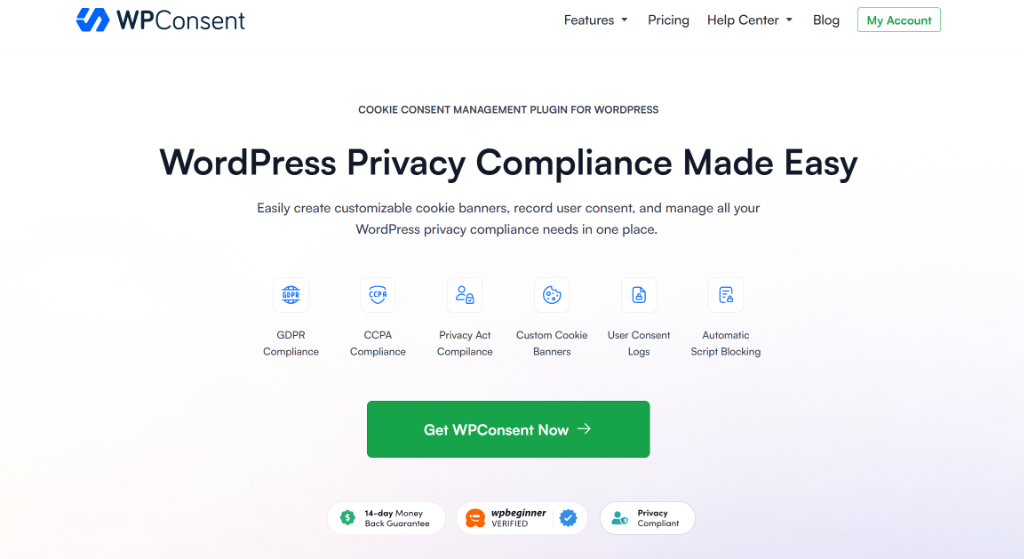
Plus, the plugin is very easy to set up and use. It offers a setup wizard that will guide every step of the way and help configure the plugin. This gives you complete control of managing cookie compliance on your WordPress website.
You can get started with the WPConsent Pro version because it includes the advanced features that make cookie management much easier, along with a pre-built library of services, multilingual features, Do Not Sell addon, and more. However, there is also a WPConsent Lite version that you can use for free.
2. Scan Your Sites for Scripts that Add Cookies
The first step in GDPR compliance is understanding what cookies and tracking scripts your site uses. WPConsent includes a built-in scanner that automatically detects these scripts for you and shows which services are adding cookies on your site.
When go through the setup wizard, WPConsent will perform a scan of your site. However, you can also head to WPConsent » Scanner from the WordPress dashboard to view the scanner. Go ahead and click the ‘Scan Your Website’ button.
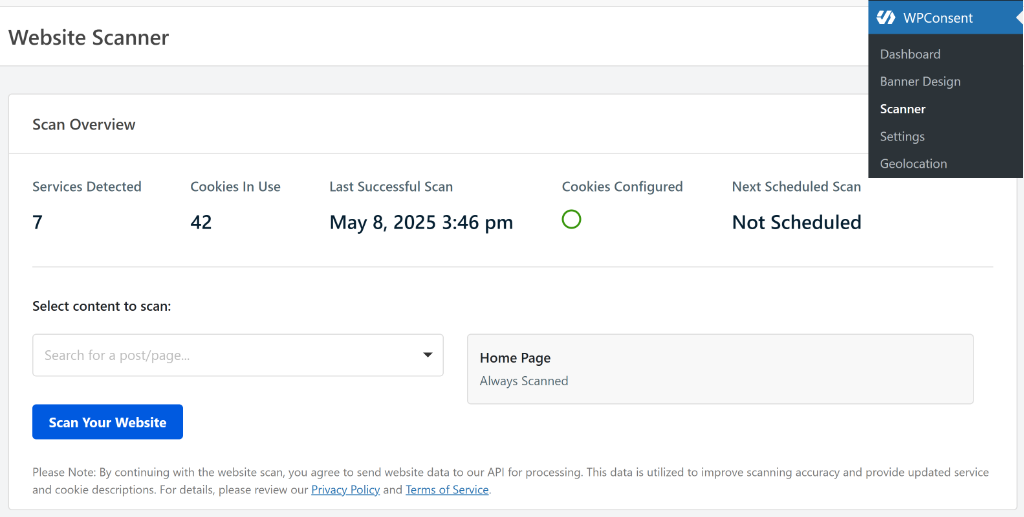
By default, the plugin will scan your site’s homepage. However, you can select specific pages to scan on your site. For example, let’s say you want to make sure that cookies on the checkout page, contact page, contact us page, shopping cart, and other similar pages are not missed.
Once the scan completes, you’ll see a detailed report showing all detected cookies organized by category. The plugin automatically categorizes cookies as Essential, Statistics, and Marketing based on their purpose.
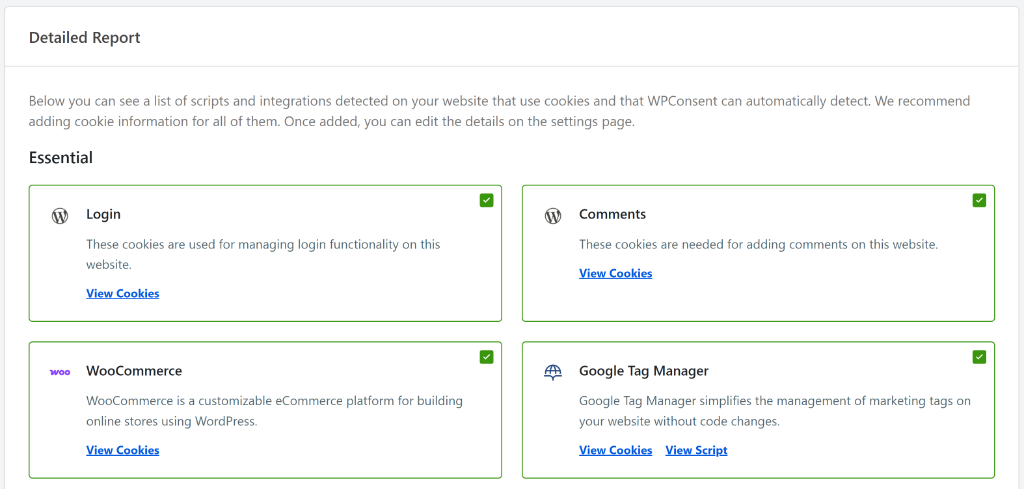
To learn more, please see our guide on how to find which cookies your WordPress website is using.
3. Block Third-Party Scripts From Loading Before Consent
Now that you know what cookies your site uses, you need to prevent them from loading until visitors give proper consent.
WPConsent handles this automatically through its script blocking feature that blocks scripts from loading until your visitor has given their consent. Plus, it also offers other powerful feastures to ensure GDPR compliance.
Automatically Configure Cookies in WordPress
Under the Detailed Report section, you can scroll down to the bottom of the page. From here, please ensure that the ‘Prevent known scripts from adding cookies before consent is given’ checkbox is ticked.
After that, simply click the Automatically Configure Cookies button.
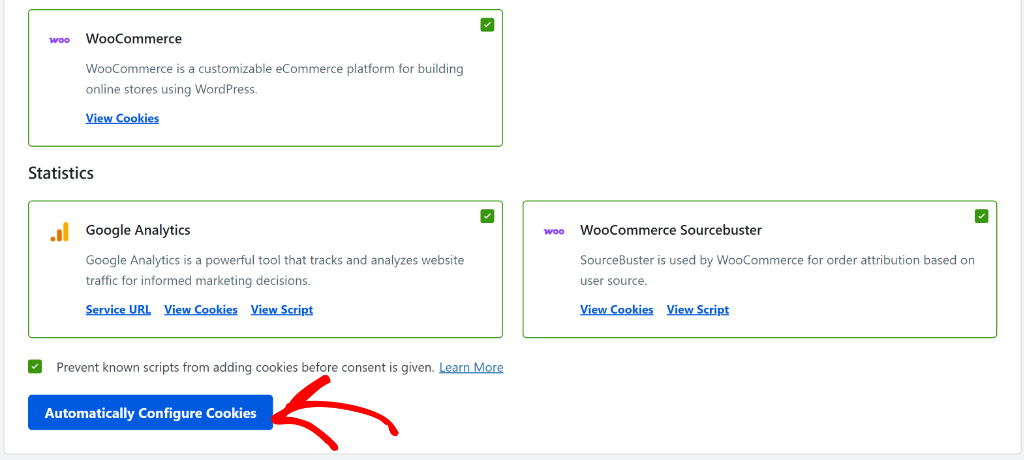
For more details, please see our guide on how to block third party cookies in WordPress.
Add Services from WPConsent Built-in Library
Another benefit of using WPConsent is that it comes with a pre-built library of services. If the scanner was unable to pick a service, then you can simply add it with 1-click.
You can add services by going to WPConsent » Settings from the admin panel and switching to the ‘Cookies’ tab.
From here, you can scroll down and click the ‘Add Service From Library’ button under any cookie category.
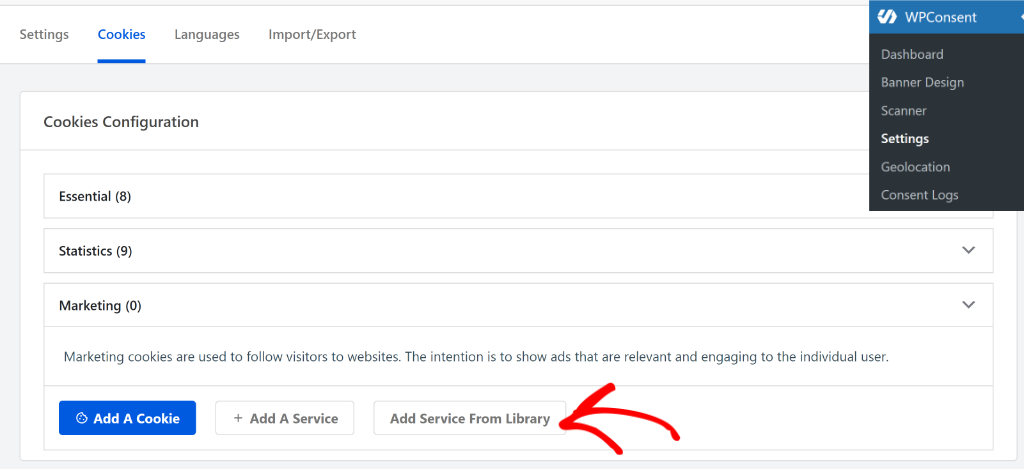
After that, you will see a new popup window open with the pre-built service library.
Go ahead and click on the service you want to add.
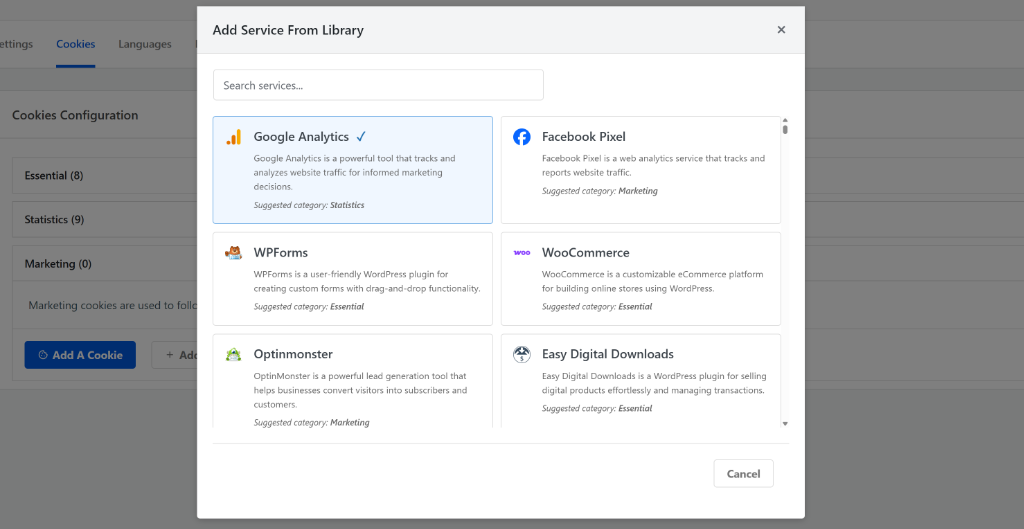
Prevent Embedded Content from Loading Before Consent
WPConsent also offers a powerful Content Blocking feature that handle cookies from popular video platforms (YouTube, Dailymotion, and Vimeo), Google Maps and reCAPTCHA. This feature stops content embedded as iframes on your site from loading before a user gives consent.
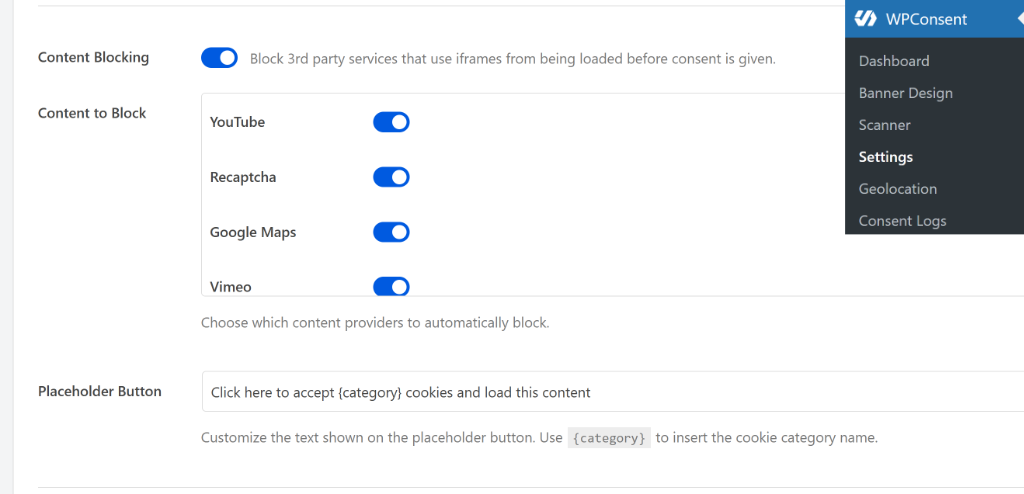
For example, let’s say you have a YouTube video embedded on your site.
When Content Blocking is enabled, users will need to click on the video to accept cookies or click the ‘Accept’ button in the cookie consent banner to load the video.

4. Set Up a WordPress Cookie Consent Banner
With your scripts properly blocked, it’s time to create the consent banner that will ask visitors for permission to use cookies.
For example, here’s a preview of the cookie consent banner on WPBeginner.
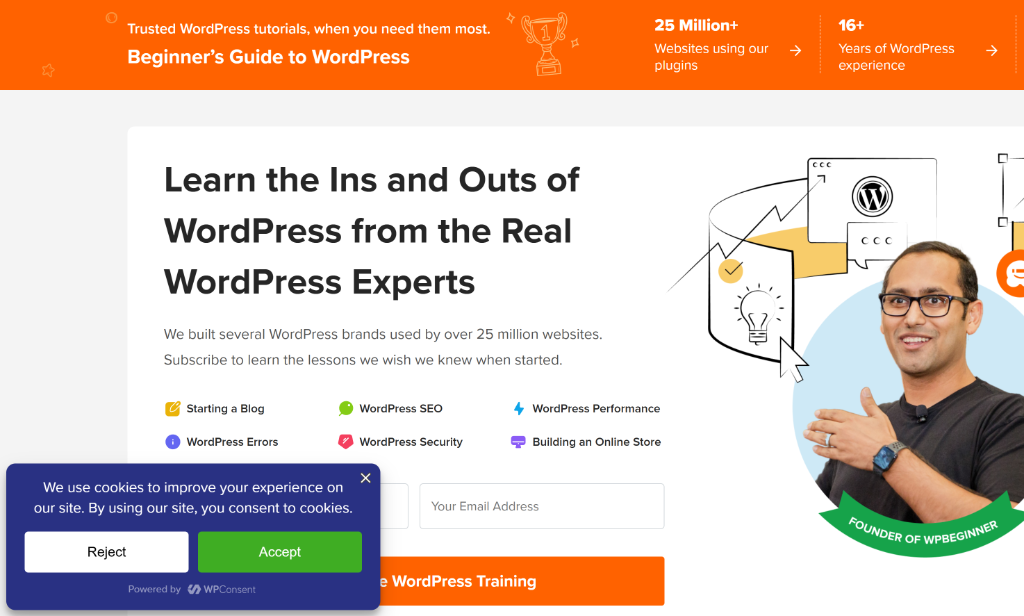
WPConsent makes it super simple to create a cookie banner for your WordPress site. It offers several pre-designed banner templates that you can customize to match your site’s branding.
Simply choose a template that fits your site’s design, such as a long banner, floating banner, a modal banner. You can also choose the position of the banner and display it at the top or bottom.
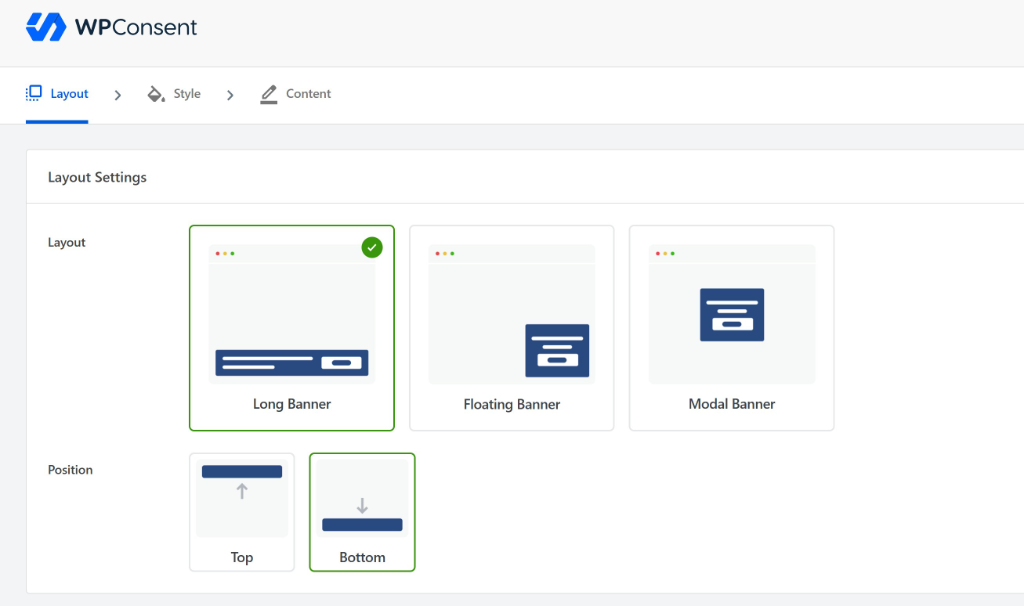
WPConsent also provides lots of customization options to edit the look and feel of your banner. This includes editing the background color, text color, button styling, and button color for your cookie consent banner.
You can also change the text that will appear in the cookie consent banner. By default, WPConsent will already provide a text that you can use for your website, but you can modify it or add your own under the Message area.
Pro Tip: Did you know that you can set up cookie consent banners in different languages? WPConsent offers multi-language support and you display banners in your user’s native language. To learn more, please follow our guide on how to set up multi-language cookie consent banners.
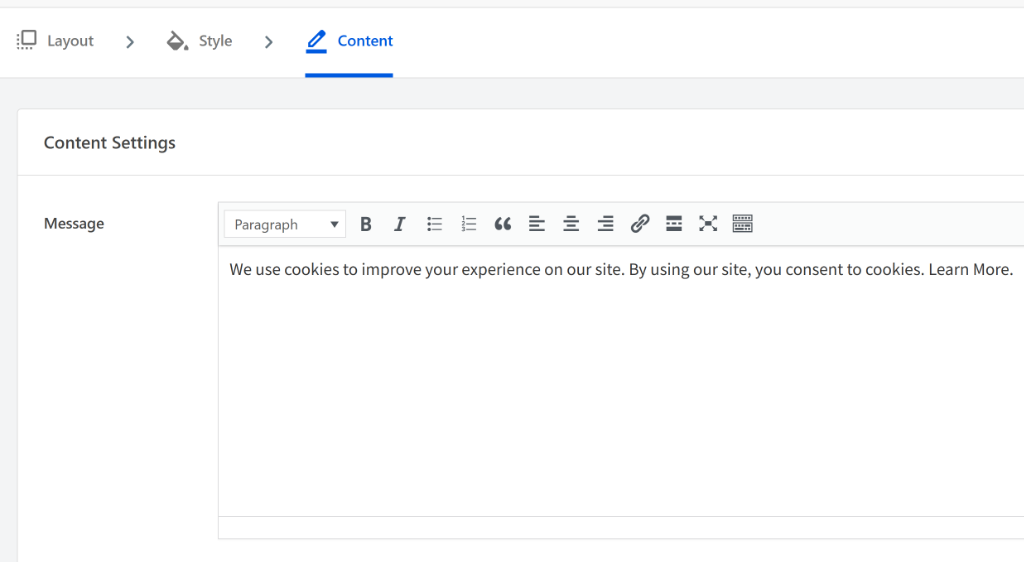
For more details, you may want to see our step-by-step guide on how to create a cookie consent banner in WordPress.
5. Add a Privacy Policy and Cookie Policy
GDPR requires clear, comprehensive policies that explain exactly how you collect and use personal data. To comply with this requirement, you’ll need to create a privacy policy and cookie policy for your WordPress website.
Privacy Policy
A privacy policy is a legal document that explains how a website handles any personal information it collects and stores from its users. Its main purpose is to be transparent with visitors about what data websites are gathering and what they are doing with it.
The good news is that, to improve transparency with your users, WordPress includes a built-in privacy policy tool. It provides a starter template and suggests what other information you should add, making it easier to explain how you collect and handle user data.
Simply head to Settings » Privacy from your WordPress dasboard. Here, you can click the ‘Create’ button to set up a privacy policy for your site.
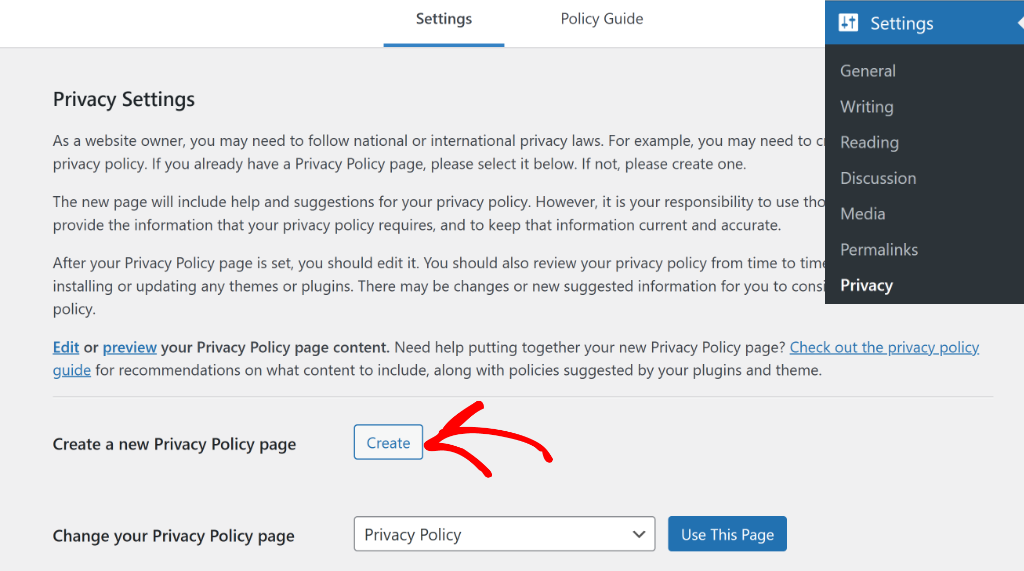
For more details, please see this guide on how to easily add a privacy policy in WordPress.
Cookie Policy
Next, you can set up a cookie policy for your WordPress website, which lists all the types of cookies your site uses, such as essential, statistics, or marketing cookies.
With WPConsent, you can easily create a separate cookie policy page that provides users with details about how your site uses cookies and what kind of data is collected from them.
Simply go to WPConsent settings and scroll to Cookie Policy section. After that, you can click the ‘Generate Cookie Policy Page’ button.
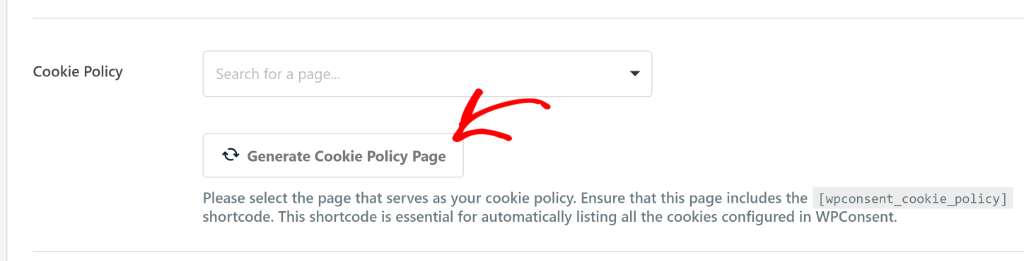
The plugin will then create a page and list all the cookies it picked up during the scan. This way, you get to save time and automatically create a dedicated cookie policy page.
6. Keep Track of User Consent in WordPress
GDPR requires you to maintain detailed records of when and how visitors gave consent for data processing. Luckily WPConsent automatically handles this complex requirement through its consent logging system.
You can simply go to the WPConsent » Consent Logs page in WordPress dashboard. Here you’ll see all the consent data that the plugin has been collecting since activation.
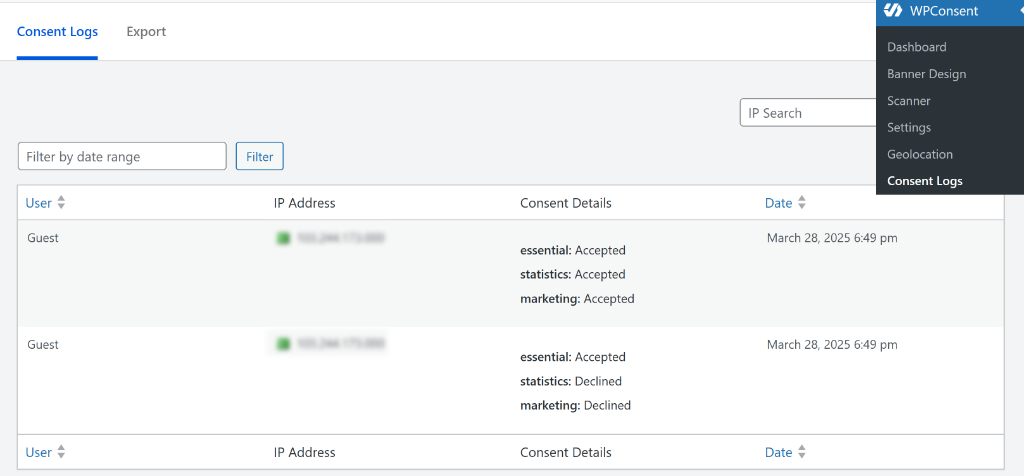
WPConsent also lets you export consent records as CSV files for your own record-keeping or compliance reporting. This feature is particularly useful if you need to provide consent data to regulatory authorities.
For more details, please see our guide on how to manage cookie consent data in WordPress.
7. Allow Users to Opt Out From Tracking
Under GDPR, visitors have the right to object and opt out of certain data processing activities on your website. If you don’t have a proper system in place, then managing all the requests manually can tricky and time-consuming.
With WPConsent, you can easily create a Do Not Sell form to collect all the requests from users and process them. It offers a powerful Do Not Sell addon that helps you set up a dedicated page and edit the form without editing code.
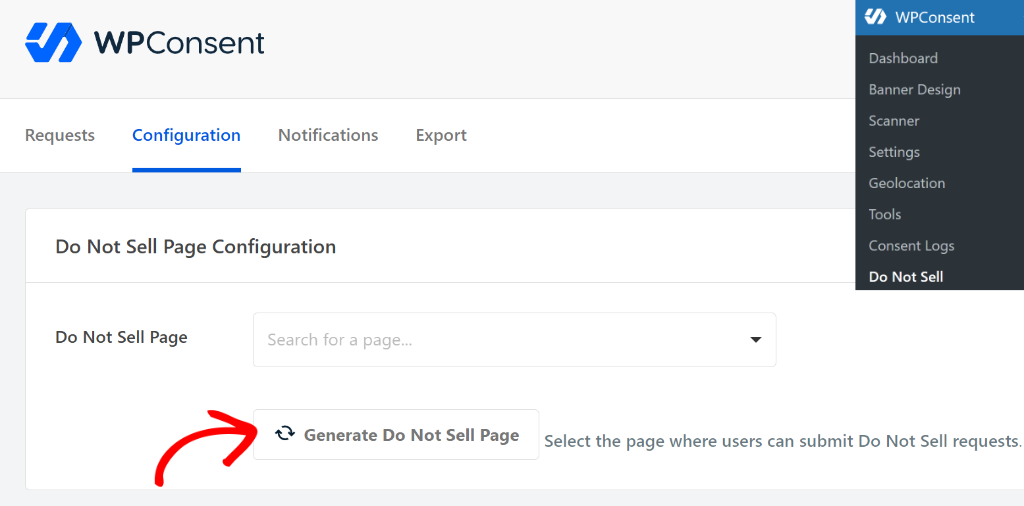
The best part is that you can easily handle all the requests inside your WordPress dashboard using WPConsent.
The addon shows all the requests in one place. You can simply select each request and process them.
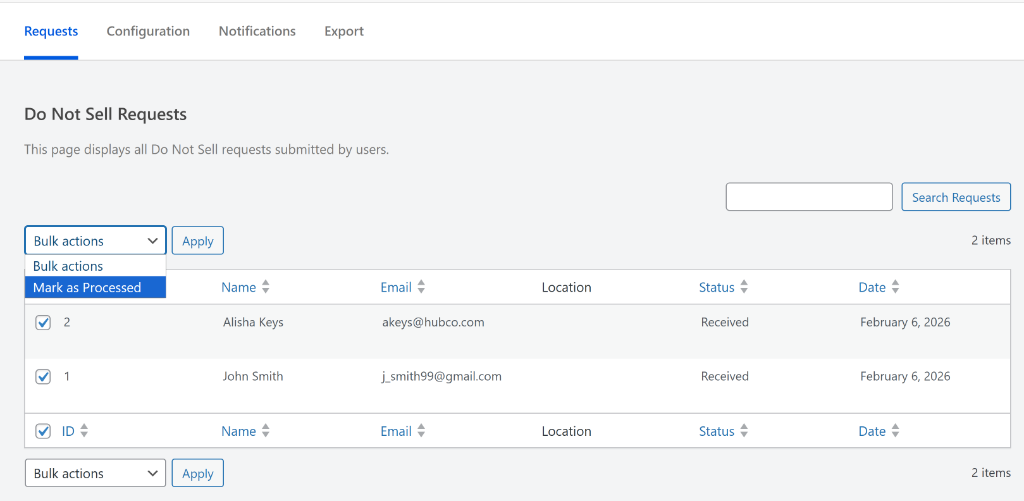
You can learn more by following our detailed tutorial on how to handle Do Not Sell requests in WordPress.
8. Provide Users the Right to Erase Their Data
Another compliance requirement for GDPR is that your visitors have the right to request deletion of their personal data from your website.
With WordPress, site owners can easily comply with GDPR. The platform has built-in tools to manage data, handle requests to export personal information, and fulfill requests for data removal.
Simply head to Tools » Erase Personal Data from the WordPress dashboard. Here, you can manage all the requests for removing personal data.
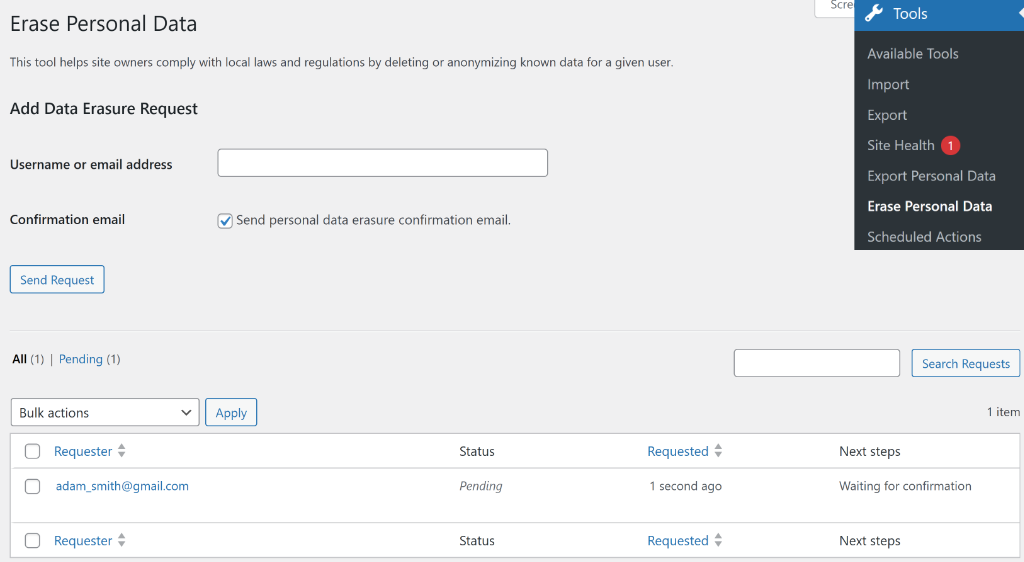
Common WordPress GDPR Compliance Questions
After helping dozens of WordPress site owners with GDPR compliance, I’ve noticed the same questions come up repeatedly. Here are the most common concerns and their answers.
1. Do I need GDPR compliance if I’m not in Europe?
Not necessarily as GDPR applies if your company processes personal data and is based in the EU, regardless of where the actual data processing takes place. Or your company is established outside the EU but processes personal data in relation to the offering of goods or services to individuals in the EU, or monitors the behavior of individuals within the EU.
2. What happens if I’m not compliant?
GDPR penalties can be severe – up to €20 million or 4% of annual global revenue, whichever is higher. While maximum fines are rare, smaller businesses can still face significant penalties. More commonly, you might receive warning letters, mandatory audits, or orders to stop processing data until you become compliant.
3. How long do I need to keep consent records?
I recommend keeping consent records for at least 3 years, though some experts suggest longer periods. The key is being able to prove consent was given if questioned by regulators. WPConsent automatically manages these records and lets you configure retention periods based on your needs.
4. Can I use Google Analytics with GDPR?
Yes, but you need explicit consent before Google Analytics can track visitors. You also need to configure Google Analytics to anonymize IP addresses and respect user privacy choices. I recommend using MonsterInsights for this as it is the best analytics solution for WordPress and offers an EU Compliance addon, which automatically disables UserID tracking, author tracking, demographics and interests reports, and more. To learn more, please see this guide on Google Analytics GDPR Compliance.
I hope this article helped you learn how to make your WordPress website GDPR compliant. You may also want to see our guide on Google Analytics cookie consent and what are tracking cookies.
If you liked this article, then please follow us on X (formerly known as Twitter). You can also leave a comment below if you need any assistance.